
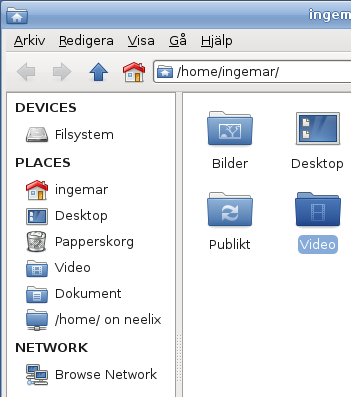

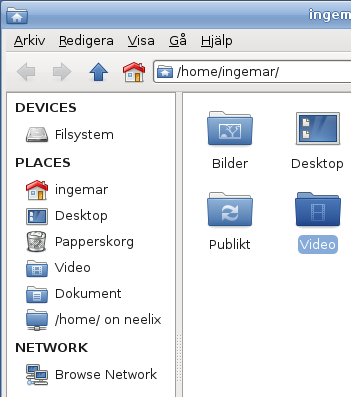
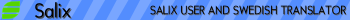
What is WM, please?ibka wrote:I tested it on a WM installation, [...]
Yes, it works for you, but only because you've previously made a change. The proof you have delivered yourself in the screenshots. Since I can still clearly see a link to "home on neelix". So you did not used a fresh installation. I'm sure, gapan did not used a fresh installation, when he wrote: "Bookmarks work just fine here...".[...] and it works see pictures.
Look mimosa, in this Salix forum is not a single topic group, in which can be discussed generally. This is probably by design. 'Salix pub: Introduce yourself, create test postings or talk nonsense' I consider inappropriate. I do not like to write nonsense. Therefore, it is discussed here.mimosa wrote:Whatever exactly is going on here, it seems clear that it has to do with intentional changes by the Thunar development team, not a bug in Salix's (or Slackware's) thunar package. Features may vary across versions.
Virtual Machine (sorry i meant VM)westms wrote:What is WM, please?ibka wrote:I tested it on a WM installation, [...]
It was a new installation. But i had accessed a network share before.Yes, it works for you, but only because you've previously made a change. The proof you have delivered yourself in the screenshots. Since I can still clearly see a link to "home on neelix". So you did not used a fresh installation. I'm sure, gapan did not used a fresh installation, when he wrote: "Bookmarks work just fine here...".[...] and it works see pictures.
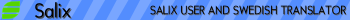
Thank you for your words, mimosa.mimosa wrote:westms, I think you've misunderstood me. You started this thread in the right place. I'm just saying: maybe it's not a bug, but a feature, or the absence of one.
Or if it is a bug, it's a bug with Thunar, not Salix; or as you say, maybe with this version of xfce.
I know what you mean. In a large project I have spent over four years with software quality assurance.Or, alternatively, it's something you're doing differently without realising it, or something that sorts itself out in normal use - which would explain why some people aren't seeing the same thing.
Neither do I.knome wrote:I'm unable to track down a cause for this problem[...]
Before I mentioned the problem here, I've searched for the bug on the web. And I found some messages (Xubuntu and Debian). These describe a slightly different bug, bookmarks can be created, but go lost later. E.g.There are some bug reports where xfce/Thunar may not be quite up to speed on this issue.
Perhaps Thunar does not know, in which of the two paths it should create the bookmark file, and can not make a decision because the necessary program code is missing.Default location for gtk-bookmarks is ~/.gtk-bookmarks in gtk2 but ~/.config/gtk-3.0/bookmarks in gtk3.