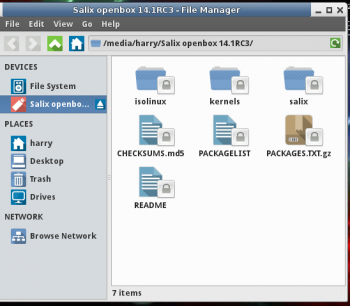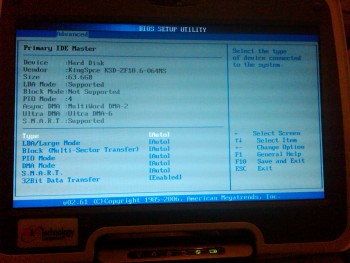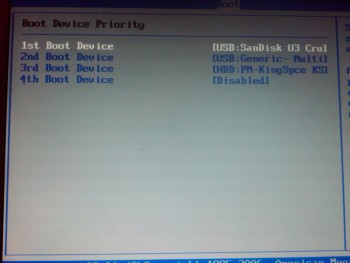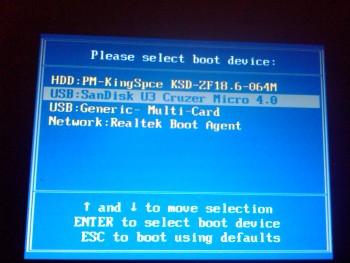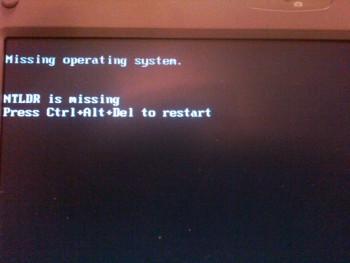Finished Install. 1st try using lilo install easy defaults with auto framebuffer detect gave failed lilo install.
2nd try I cheated and used auto install/partition and let it do xfs and make a /swap. I can turn off /swap
later and delete I guess. This ssd I bought is a low cost Kingspec that is not as nice as my other ssd drives.
On 2nd install when I got to lilo. I picked 800x600 instead of auto because I think my default 1024x600 is what tied the lilo install the 1st time into knots and caused the boot loader install/failure.
Some specs for you.
Code: Select all
harry[~]$ inxi -zv7
System: Host: darkstar.example.net Kernel: 3.10.17-smp i686 (32 bit, gcc: 4.8.2)
Desktop: Fluxbox 1.3.5 dm: gdm Distro: Slackware 14.1
Machine: System: manda (portable) product: Intel powered classmate PC version: Gen 1.5L
Mobo: N/A model: N/A Bios: American Megatrends version: CM94515A.86A.0024.2008.0715.1716 date: 07/15/2008
CPU: Single core Intel Core CPU N270 (-HT-) cache: 512 KB flags: (nx pae sse sse2 sse3 ssse3) bmips: 3192.04
Clock Speeds: 1: 800.00 MHz 2: 1333.00 MHz
Graphics: Card: Intel Mobile 945GSE Express Integrated Graphics Controller bus-ID: 00:02.0 chip-ID: 8086:27ae
X.Org: 1.14.3 drivers: intel (unloaded: vesa) Resolution: 1024x600@53.3hz
GLX Renderer: Mesa DRI Intel 945GME x86/MMX/SSE2 GLX Version: 1.4 Mesa 9.1.7 Direct Rendering: Yes
Audio: Card: Intel NM10/ICH7 Family High Definition Audio Controller
driver: snd_hda_intel bus-ID: 00:1b.0 chip-ID: 8086:27d8
Sound: Advanced Linux Sound Architecture ver: k3.10.17-smp
Network: Card: Realtek RTL8101E/RTL8102E PCI Express Fast Ethernet controller
driver: r8169 ver: 2.3LK-NAPI port: ec00 bus-ID: 01:00.0 chip-ID: 10ec:8136
IF: eth0 state: down mac: <filter>
WAN IP: <filter> IF: eth0 ip: N/A ip-v6: N/A IF: wlan0 ip: N/A ip-v6: N/A
Drives: HDD Total Size: 63.6GB (4.3% used)
1: id: /dev/sda model: KingSpce_KSD size: 63.6GB serial: 984082600254
Optical: No optical drives detected.
Partition: ID: / size: 15G used: 2.6G (18%) fs: xfs dev: /dev/sda1
label: N/A uuid: f1514248-82a4-4793-b2e4-2d94b3e953d7
ID: /home size: 44G used: 33M (1%) fs: xfs dev: /dev/sda3
label: N/A uuid: 97334dd8-0850-42fb-bda2-4b80af118be1
ID: swap-1 size: 1.05GB used: 0.00GB (0%) fs: swap dev: /dev/sda2
label: N/A uuid: cbccfa7b-652e-44cd-b7e1-be88c61f634a
RAID: System: supported: linear raid0 raid1 raid10 raid6 raid5 raid4 multipath
No RAID devices detected - /proc/mdstat and md_mod kernel raid module present
Unused Devices: none
Unmounted: No unmounted partitions detected
Sensors: System Temperatures: cpu: 61.0C mobo: N/A
Fan Speeds (in rpm): cpu: N/A
Info: Processes: 123 Uptime: 14 min Memory: 128.8/2005.8MB Runlevel: 4 Gcc sys: 4.8.2
Client: Shell (bash 4.2.45 running in xterm) inxi: 1.9.17
harry[~]$ inxi -W Pecos,Texas -xxx
Weather: Conditions: 54 F (12 C) - Overcast Wind: From the NNE at 7 MPH Humidity: 87%
Pressure: 30.37 in (1028 mb) Location: Pecos TX (US) Altitude: 836 ft
Time: September 13, 11:21 AM CDT Observation Time: September 13, 10:55 AM CDT
what the netbook has for looks and functions (so far for one day)

Galnces showing load

Music on Console Player (moc)>from gslapt > playing streaming radio why I am online.

Only thing left is for me to find wallpaper location in Salix
I tried looking in
Code: Select all
harry[~]$ ls /usr/share
GConf enscript gtk-2.0 mate-notification-daemon snmp
ImageMagick-6 et gtk-3.0 mate-panel sounds
MateConf exaile gtk-doc matedialog sourcery
X11 fbxkb gtk-engines mc ss
a2ps feh gtkman meld svgalib-demos
abiword-3.0 fluxbox guile mime t1lib
aclocal fontconfig gutenprint mk tabset
aclocal-1.11 fonts gvfs mkinitrd terminfo
alsa galculator hal moc texinfo
appdata gc help nano themes
applications gdb hplip ndisgtk thumbnailers
atril gdm hwdata ogonkify transmission
autoconf geany i18n omf usb.ids
automake-1.11 getopt icedtea-web oprofile usb_modeswitch
autostart gettext icon-naming-utils os-prober util-macros
awk gftp icons p11-kit vala
bash-completion ghostscript icu pci.ids viewnior
bison gir-1.0 imlib2 pcmanfm vim
brasero git-core info perl5 volumeicon
ca-certificates git-gui intltool pixmaps vte
cdrdao gitk java pkgconfig wallpapers
claws-mail gitweb kbd polkit-1 webkitgtk-1.0
cmake glances keyutils poppler whaawmp
common-lisp glib-2.0 libcaca psutils wicd
cups gnome libfm purple wv
curl gnome-background-properties libgphoto2 pygobject xcb
dbus-1 gnsu librarian pygtk xfce4
desktop-directories gnumeric libtool salix-codecs-installer xml
dict gnupg libwmf salixtools xscreensaver
djvu gobject-introspection-1.0 lilosetup samba xsessions
doc groff locale sane xtables
dotnew gslapt lxappearance screen zim
dtds gst-plugins-base lxterminal sgml zoneinfo
emacs gst-python man simple-scan
enchant gstreamer-0.10 mate-2.0 slsh
engrampa gstreamer-1.0 mate-media smartmontools
So I guess wallpapers folder is used, instead of Background. No biggy Edit: aha
Code: Select all
$full $full|/usr/share/xfce4/backdrops/tentacles.png||:0.0
, . Just learning as I go.
I thank all who made this distro. All the help has been easy peasy to understand.
I will try and help out here when time allows also.
If I screw up giving advice.
Do not be shy, Let me know. It is hard to hurt my feelers.
2nd Edit: Found after trial and error to put personal wallpapers in
Code: Select all
]$ ls .fluxbox/backgrounds
2-motor-norton.jpg abstract.jpg new_mexico.jpg
Conky.jpg cloud.jpg reb.jpg
Debian_Biker.png fall.jpg samuri_sword.jpg
Gaming.jpeg fishing.jpg sneaky-fox.jpg
Gorilla_Biker.jpg flaming_sportster.jpeg snow_owl.jpg
Green_dragon_girl.png hacker.jpg studebaker.jpg
Rat_Bike.jpeg lady_in_red.jpg train.jpeg
Sea-House.jpg leapord.jpg xs650-chopper.jpg
XS650-.jpg lion.jpg
for them to be not overridden on fluxbox startup by
Code: Select all
$ ls /usr/share/xfce4/backdrops
FriendsAreLikeBrothers.jpg ThinkLinux.jpg
Kids.jpg TuxCloud.jpg
PaintThePenguins.jpg TuxWorld.jpg
StairWay.png sheytanbv36.png
Surreal_Sunset_Blue_by_LtTibbles.jpg shine.png
Surreal_Sunset_Human_by_LtTibbles.jpg tentacles.png
Surreal_Sunset_by_LtTibbles.jpg
Have a good weekend, Rok