Hi, I'm a Linux beginner, although I've been using linux mint for many years. I would like to try Salix as a distribution for a small notebook and then I downloaded version 14.2.1. salixlive64 and I installed it on USB following the guide provided. But I notice some problems: persistence does not seem to work and above all I can not make a system update. Can you somehow help me? I would like to proceed with the final installation, but I must be sure that everything is fine before proceeding. Thanks in advance for the help you can give me.
George
problem with live usb 14.2.1.
Re: problem with live usb 14.2.1.
I forgot..!
the error in update (sudo slapt-get -u) is the following:
Recupero i dati dei pacchetti [http://salix.hostingxtreme.com/x86_64/slackware-14.2/]...Errore nel download: Couldn't connect to server
Recupero i dati dei pacchetti [http://salix.hostingxtreme.com/x86_64/s ... 4.2/extra/]...Errore nel download: Couldn't connect to server
Recupero i dati dei pacchetti [http://salix.hostingxtreme.com/x86_64/14.2/]... Errore nel download: Couldn't connect to server
Recupero i dati dei pacchetti [http://salix.hostingxtreme.com/x86_64/extra-14.2/
the error in update (sudo slapt-get -u) is the following:
Recupero i dati dei pacchetti [http://salix.hostingxtreme.com/x86_64/slackware-14.2/]...Errore nel download: Couldn't connect to server
Recupero i dati dei pacchetti [http://salix.hostingxtreme.com/x86_64/s ... 4.2/extra/]...Errore nel download: Couldn't connect to server
Recupero i dati dei pacchetti [http://salix.hostingxtreme.com/x86_64/14.2/]... Errore nel download: Couldn't connect to server
Recupero i dati dei pacchetti [http://salix.hostingxtreme.com/x86_64/extra-14.2/
Re: problem with live usb 14.2.1.
hostingxtreme is discontinued.
You need to use another mirror.
Select another mirror from this: https://www.salixos.org/mirmon.html and put that in "/etc/slapt-get/slapt-getrc"
then run sudo slapt-get -u again
You need to use another mirror.
Select another mirror from this: https://www.salixos.org/mirmon.html and put that in "/etc/slapt-get/slapt-getrc"
then run sudo slapt-get -u again
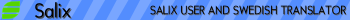
Re: problem with live usb 14.2.1.
Unfortunately the default repository mirror at the time that release was made is no longer in existence. You can change it by running reposetup in a terminal.
In order to boot Live with persistence, you have to select the option to do so on boot - not that this will be needed once you have installed to hard disk.
Do check out the Salix Startup Guide (link on the homepage) which answers many common questions and should point you in the right direction, especially regarding package management.
I hope you enjoy Salix and take to it. It is probably well suited to someone with your level of experience.
In order to boot Live with persistence, you have to select the option to do so on boot - not that this will be needed once you have installed to hard disk.
Do check out the Salix Startup Guide (link on the homepage) which answers many common questions and should point you in the right direction, especially regarding package management.
I hope you enjoy Salix and take to it. It is probably well suited to someone with your level of experience.