Yes, that's expected for now. But if you would post some info on the video's details (codecs) it would be helpful.
Salix Xfce 15.0alpha2
Re: Salix Xfce 15.0alpha2
Re: Salix Xfce 15.0alpha2
Several mistakes and typos in Polish translation:gapan wrote: ↑16. Apr 2022, 10:07 I have also added additional languages in the installer. There were a few that were 100% complete and I hadn't noticed with the first alpha. These include Catalan, Portuguese (pt_BR and pt_PT), Hungarian, French, Polish and Turkish. So, try to make a test installation with your preferred locale (or even more than one if you speak multiple languages) and report if it worked or not. Unfortunately, the way gettext and dialog works in the installer means that a broken translation might break the installer, so we really need to test these out. In addition, some translations might not be fitting the installer, in the sense that they may be too long for their specific location. The translations would have to be shortened in these cases. So report these too if you find them.
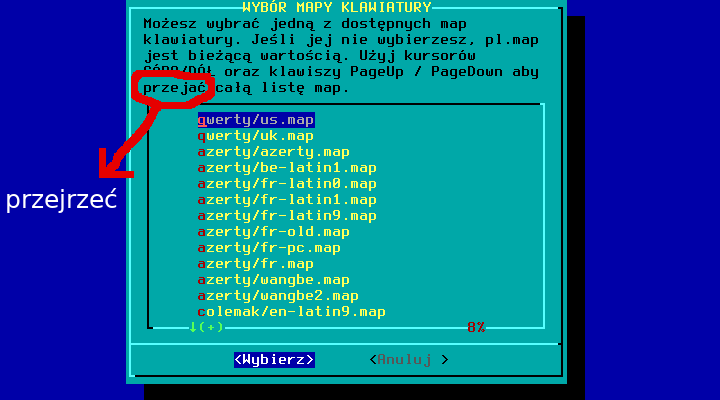
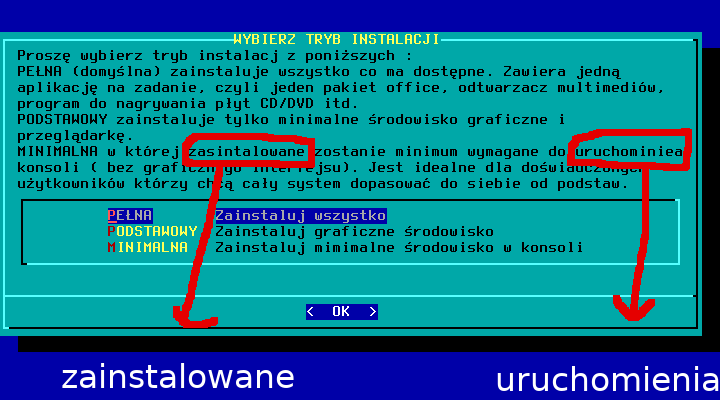
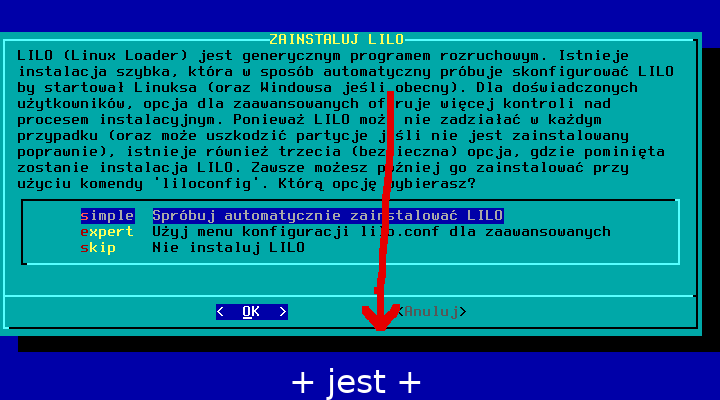
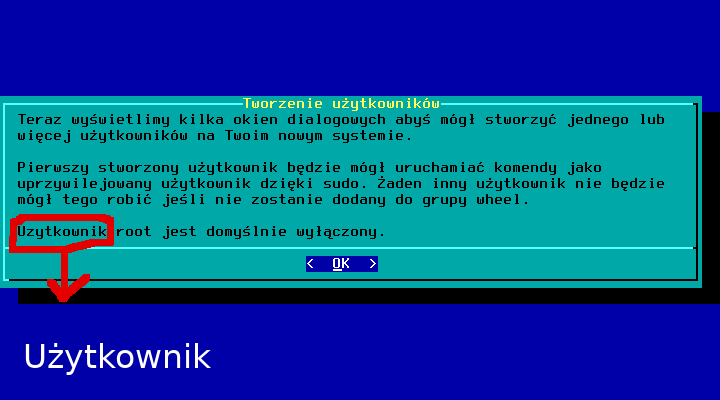
In addition, the basic installation in VirtualBox trouble-free. At first glance, everything works, translation correct.
Many thanks for Salix OS!
Re: Salix Xfce 15.0alpha2
Thanks and welcome! Can you fix them over at transifex? https://www.transifex.com/gapan/salix/salix-installer/
Re: Salix Xfce 15.0alpha2
Donegapan wrote: ↑23. Apr 2022, 07:50Thanks and welcome! Can you fix them over at transifex? https://www.transifex.com/gapan/salix/salix-installer/
Code: Select all
salix-installer
eliloconfig
gtkman
guefi
liloconfig
lilosetup
live-bootmenu
live-installer
persistence-wizard
salix-codecs-installer
salix-update-notifier
sourcery
spi
Re: Salix Xfce 15.0alpha2
Parole complains about the absence of "H.264 High profile decoder" ( or in some cases "Baseline profile"). mpv opens and plays both by double clicking on the file and selecting mpv as the player, and from the command line. vlc (alien's package) only works from the command line.
I have tried a number of other files, and .avi needs "MPEG-4". (The others were .mkv or .mp4, both require H.264).
Out of curiosity I had a rummage in Gslapt, and installed the 'x264' package, but still nothing plays with parole.
Re: Salix Xfce 15.0alpha2
By the way, I've just noticed with gslapt.
After selecting packages, then "Execute", a confirmation window pops up. I had not taken enough notice before, but I see in the middle box no entry on which package to be installed/reinstalled/removed. Continuing with "OK" installs/reinstalls/uninstalls the selected packages correctly,
64-bit iso USB (to a new computer I got on Friday!)
UEFI (I forgot to create the right partition the first time, so I had to restart the installation process after reading up on what to do with UEFI installation... Perhaps something to mention in the start up guide in the future.)
US English
Full Installation
After selecting packages, then "Execute", a confirmation window pops up. I had not taken enough notice before, but I see in the middle box no entry on which package to be installed/reinstalled/removed. Continuing with "OK" installs/reinstalls/uninstalls the selected packages correctly,
64-bit iso USB (to a new computer I got on Friday!)
UEFI (I forgot to create the right partition the first time, so I had to restart the installation process after reading up on what to do with UEFI installation... Perhaps something to mention in the start up guide in the future.)
US English
Full Installation
'Tommorow is like today, just happens tomorrow.'
Re: Salix Xfce 15.0alpha2
Ah, don't worry. It must be my setting somewhere. The problem is with my fluxbox. On xfce4 it works as expected...tsuren wrote: ↑24. Apr 2022, 22:36 After selecting packages, then "Execute", a confirmation window pops up. I had not taken enough notice before, but I see in the middle box no entry on which package to be installed/reinstalled/removed. Continuing with "OK" installs/reinstalls/uninstalls the selected packages correctly,
Edit: and it works now in fluxbox as well... I could not see the icon to expand.
'Tommorow is like today, just happens tomorrow.'
Re: Salix Xfce 15.0alpha2
It happened again, and I was able to write down the message:mimosa wrote: ↑17. Apr 2022, 08:32 Is anyone else experiencing X server crashes? I have had those with my Slackware 15 installation too, and thought it could be a hardware problem. But it just happened again, and for the first time, I saw a relevant message (unfortunately I didn't write it down) something about consolekit and Freedesktop and no .service. I logged in on tty1 and 'startx', and then I couldn't get back to where I could see the message.
Code: Select all
WARNING: Failed to open CK session: GDBus.Error.org.freedesktop.DBus.Error.Serviceunknown: The name org.freedesktop.Consolekit was not provided by any .service filesRe: Salix Xfce 15.0alpha2
No, that's not the error that caused it. That's just a warning, it doesn't really matter much.

