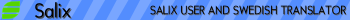Right now, my root partition is 76% full mostly due to /usr having tons of stuff added to it by various builds.
On a related note, should there be anything excluded from updates in Gslapt? Seems some SlackBuilds add programs to the Gslapt exclude list to keep updates from breaking their dependencies. My exclude list looks like this;
Code: Select all
^aaa_elflibs
^aaa_base
^devs
^glibc.*
^kernel-.*
^rootuser-settings
^zzz-settings.*
-i?86-
Once I get back to the stock configuration, what's the Best Practice for keeping track of what has been installed? I have fun installing from source to try out new programs, but I can never figure out how to remove all traces of that program. Is there a log that explains what files and directories were created during the install?