I've been using Salix Ratpoison for a while now. Although I like it a lot (due to its speed and simplicity), there are some weaknesses and cutbacks to a real desktop, like no system tray bar or no clock. So I've developed the following suggestion, a mock-up, which would perfectly suit my needs...
The corresponding ratpoisonrc would have the following lines included, which I already use in my current configuration:
Code: Select all
escape Super_L
definekey top Menu exec ~/.ratmenu/main.sh
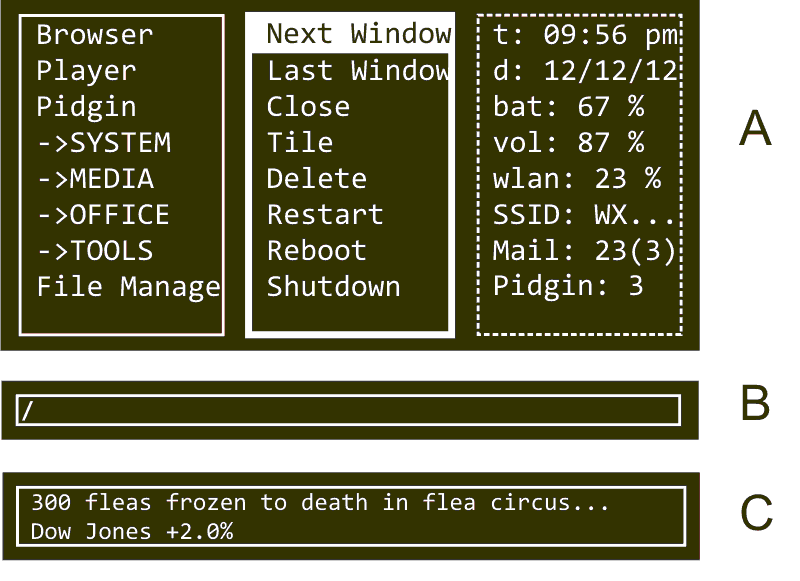
This Ratmenu consists of the three parts A, B, and C. A is the extended menu itself, B is a command line, C a RSS reader. Think about these parts as "kinds of widgets". You can switch between these parts using the "Tab" key.
By default, when calling ratmenu, the focus is on the extended menu (A).
1. The extended menu consists of 3 main menus:
a. The program menu (left)
b. The window control menu (center)
c. The "tray" menu (right)
-Use the left arrow and right arrow key to switch between these tree menus.
-Use the up arrow and down arrow key to highlight an entry
-Use ENTER so select an entry or a submenu group
-Use Backspace to go up one level from a submenu group
By default when ratmenu is called, the focus is on the first entry of the window control menu (next window). So you can simply use "Menu, Enter" to switch to the next window.
The tray menu shows some system and program info. Due to the architecture of Ratmenu, the values are only read one time, after Ratmenu is called. Like a real tray corresponding programs are opened when an entry is called (e.g. an ALSA mixer after calling the "vol" entry. You could also think about using Page Up/Down for a direct value manipulation...)
2. The command line
...is quite simple. Left/Right arrow and Backspace control the cursor, up/down arrow lets you browse through the command history.
3. RSS reader
Has the following layers:
1. All RSS feeds
1.1 item 1
1.2 item 2
...
2. RSS feed 1
3. RSS feed 2
3.1. RSS feed 2 item 1
3.2. RSS feed 2 item 2
You can use up/down arrow and Enter/Backspace to browse, left/right arrow to enable/disable a certain feed.
RSS are read when ratmenu is called.
The command line and RSS reader are optional.
What do you think about this suggestion? For me it would be the perfect addition to ratpoison. Unfortunately I have no idea how to program this and how to do a ratmenu fork...
But nevertheless I'll try to have a look on the sourcecode, let's see if I understand at least a little bit...