VirtualBoxLauncher
Creates nice shortcuts in a XFCE launcher to directly start your virtual machines.
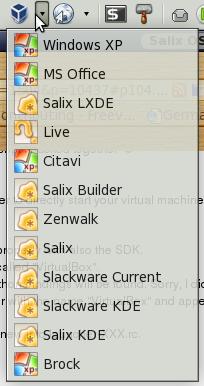
Howto:
0. Make sure that VirtualBox is installed properly with also the SDK.
1. Create a launcher in the XFCE panel called "VirtualBox".
2. Adjust the path in the script that the python bindings will be found. Sorry, I did not find a better way to fix that.
3. Run the script. It will look for a launcher with the name "VirtualBox" and append new entries for each machine.
4. Log off from XFCE.
5. Copy the created file launcher-XXX.rc.new into launcher-XXX.rc.
6. Log into XFCE again.
7. Enjoy!
You can get the icons from virtualbox.org, place them to /usr/local/share/pixmaps and enhance the images list in the script depending on your needs.
Code: Select all
#!/usr/bin/python
import sys,os,ConfigParser
#FIXME: expand python path for VirtualBox XPCOM
#http://code.google.com/p/vboxweb/issues/detail?id=12
#http://code.google.com/p/vboxweb/issues/detail?id=16
vbox = "/usr/lib/virtualbox"
sys.path.append(vbox+"/sdk/bindings/xpcom/python")
sys.path.append(vbox) #for VBoxPython.so
import vboxapi
path = os.path.expanduser("~/.config/xfce4/panel")
match = ("launcher-",".rc")
option = ("Entry 0","Name")
title = "VirtualBox"
keep = ("Global",option[0])
def image(k):
images = {
"Other":"os_other",
"WindowsXP":"os_winxp",
"Linux":"os_linux_other"
}
return images.has_key(k) and images[k] or None
def template(m):
return {
"Name":m.name,
"Icon":image(m.OSTypeId),
"Exec":"VBoxManage startvm "+m.id
}
def load():
result = []
for file in os.listdir(path):
if file.startswith(match[0]) and file.endswith(match[1]):
config = ConfigParser.ConfigParser()
config.optionxform = str #case sensitive!
config.read(os.path.join(path,file))
if config.has_option(*option) and config.get(*option)==title:
print "VirtualBox launcher configuration:",file
result.append((config,file))
return result
def generate(config,machines):
for section in config.sections():
if not section in keep:
config.remove_section(section)
count = 0
print "Generate machine entries ..."
for m in machines:
t = m.getGuestProperty("/VirtualBox/GuestInfo/OS/Product")[0]
print "%s (%s)"%(m.name,t)
count += 1
section = option[0][:-1]+str(count)
config.add_section(section)
for item in config.items(option[0]):
if template(m).has_key(item[0]) and template(m)[item[0]]:
config.set(section, item[0], template(m)[item[0]])
else:
config.set(section, *item)
return config
def write(config,launcher):
file = os.path.join(path,launcher[1]+".new")
with open(file, 'wb') as fp:
config.write(fp)
print "New configuration written to",file
def main():
virtualBoxManager = vboxapi.VirtualBoxManager(None,None)
machines = virtualBoxManager.getArray(virtualBoxManager.vbox, 'machines')
for launcher in load():
config = generate(launcher[0],machines)
write(config,launcher)
if __name__=="__main__":
main()


