Code: Select all
proc on /proc type proc (rw)
sysfs on /sys type sysfs (rw)
tmpfs on /dev/shm type tmpfs (rwCode: Select all
proc on /proc type proc (rw)
sysfs on /sys type sysfs (rw)
tmpfs on /dev/shm type tmpfs (rw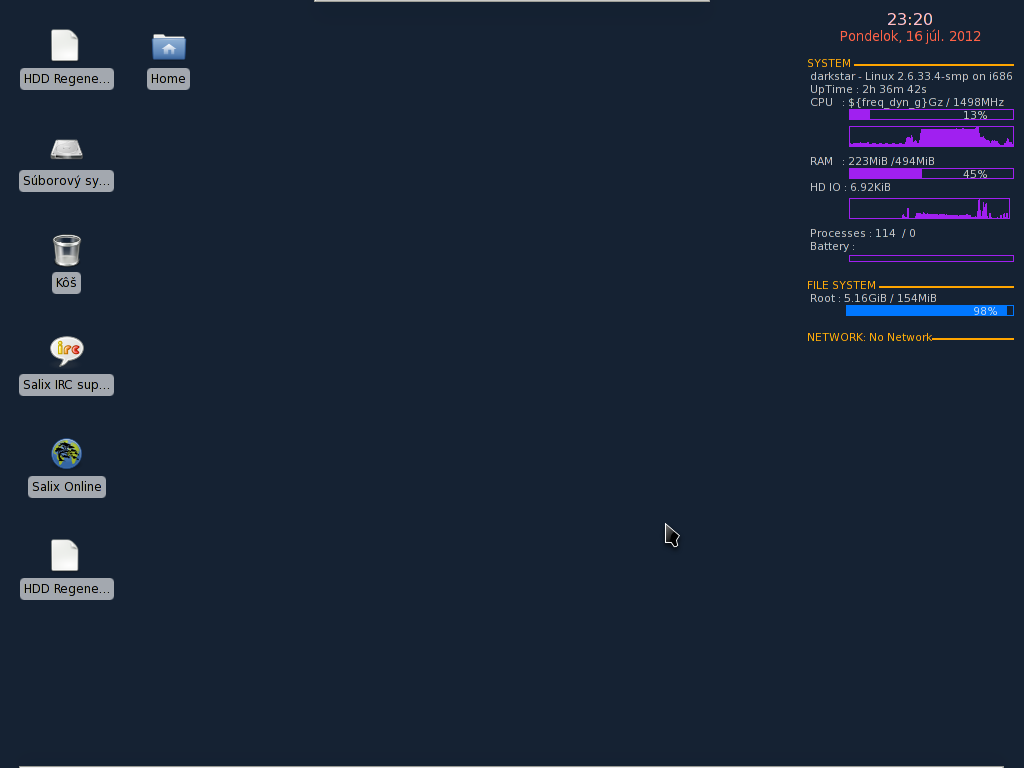
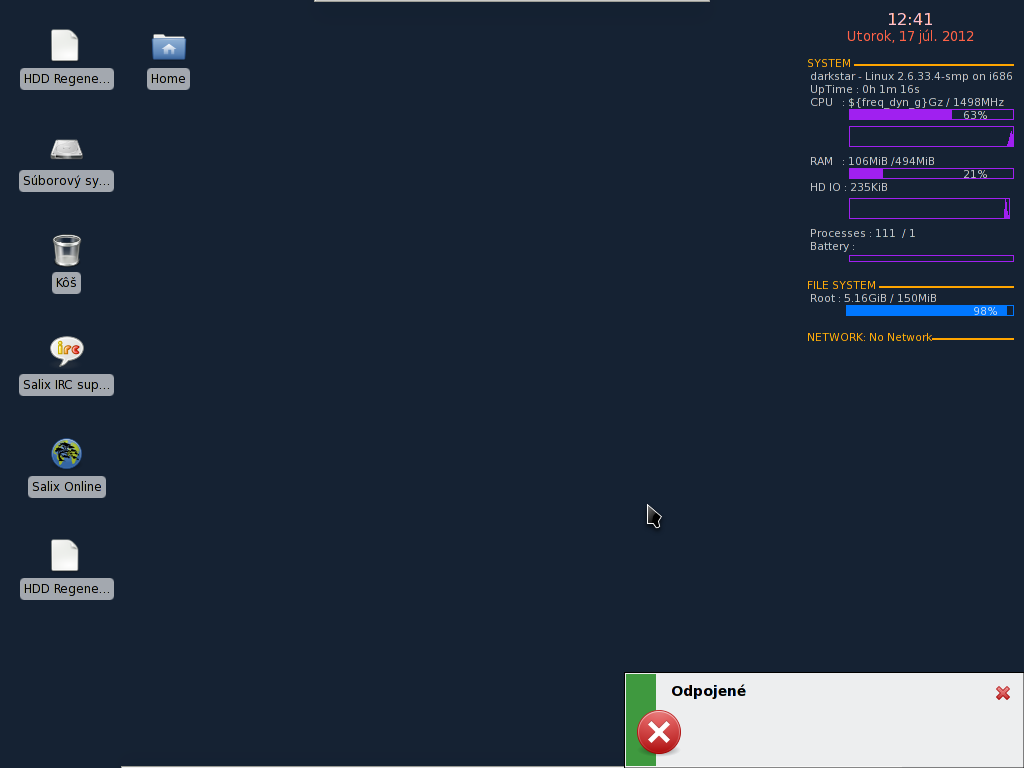
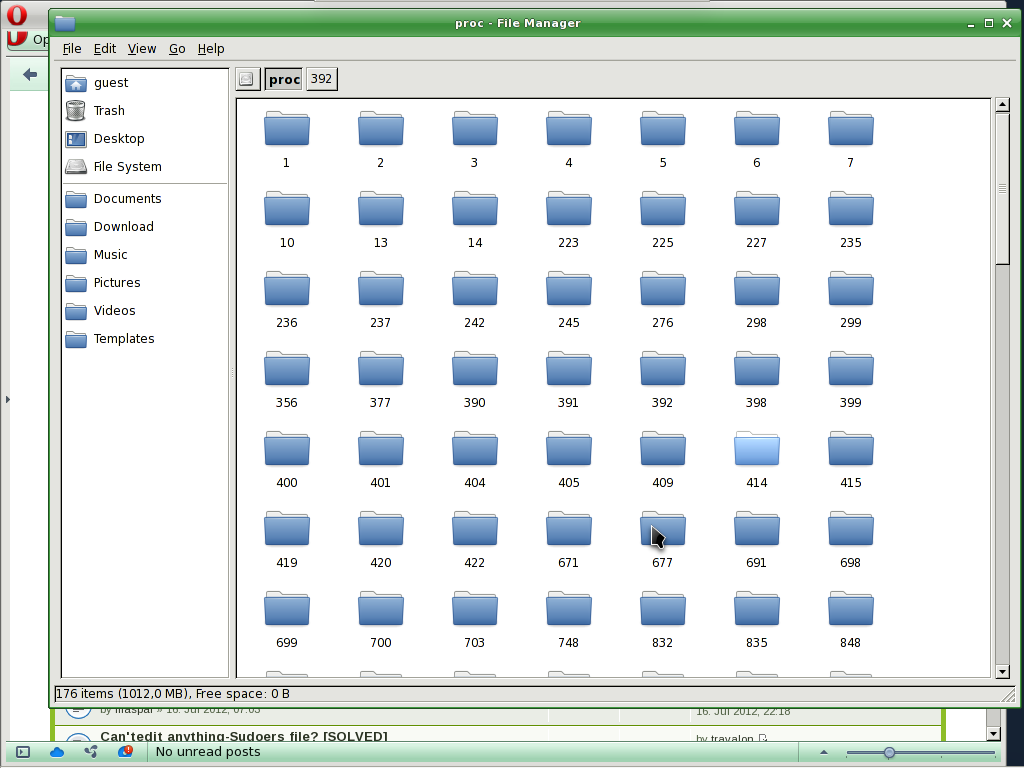
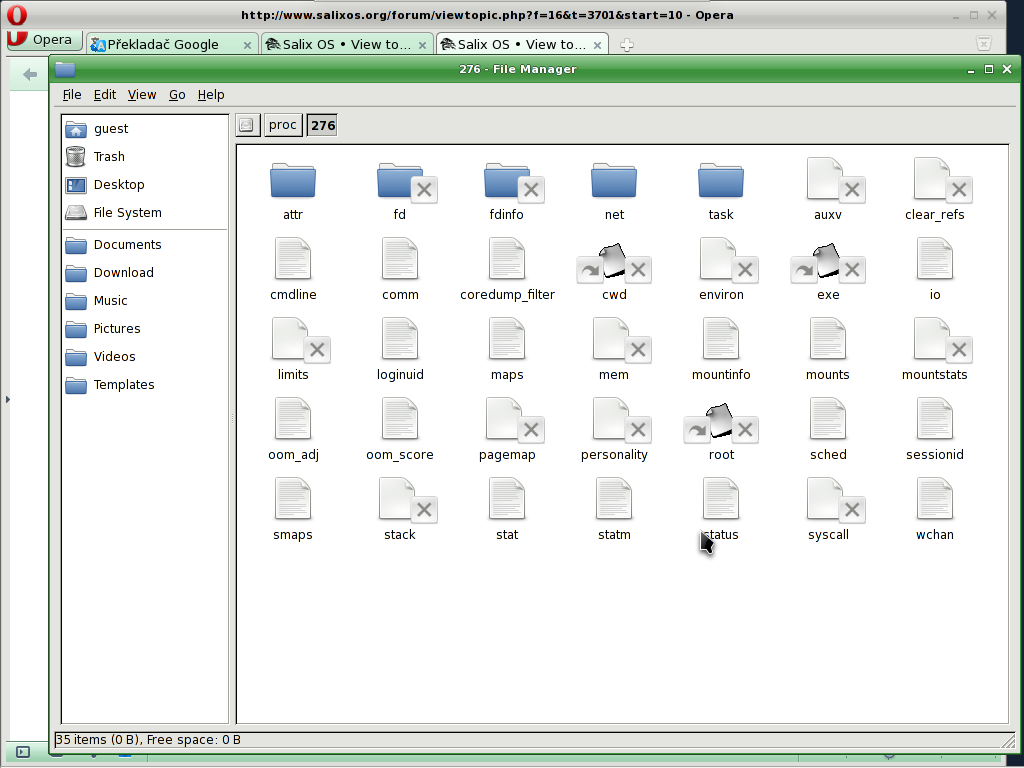
You were given the answer to this question earlier in this page.peter wrote:In proc folder founded a lot of numbered subfolders with similar contents, what is this ?
You turn your PC off.peter wrote:and howto stop its creation ?
/proc and /sysfs (and /dev) both contain virtual files that are used for userspace <-> kernelspace communication. There is no way to prevent those files from being created without making your system unusable!!!! On UNIX the whole kernel-/userspace interface is designed around files. They don't use any persistent storage anyway and as they usually map data that's already in memory they need almost as much as no memory.Shador wrote:/proc is a virtual memory fielsystem like sysfs and tmpfs.
Code: Select all
cat /proc/[0-9]*/stat | grep ' R ' | cut -f 1-3 -d ' 'Lovely.gapan wrote:You turn your PC off.peter wrote:and howto stop its creation ?
Code: Select all
kill -9 $(ps -eo pid | grep -v PID | sort -r)Done, so after tomorrow's restart we will see.Seriously, you could try this:
Code: Select all
kill -9 $(ps -eo pid | grep -v PID | sort -r)