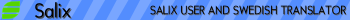xfce on my desktops and laptops
I dont like KDE 4 (used KDE 3 before), i have test most of the desktop enviroments.
There are som functionality missing in Thunar file manager but with Thunar Custom Actions you can improve Thunar.
On my http://salixos.ingk.se i have collected some Thunar Custom Actions.
Choosing the working environment for your Laptop or Desktop
Re: Choosing the working environment for your Laptop or Desk
On my Salix partition, I have Xfce4 installed after trying it for the first time in a long time. I'm beginning to like it now. I'm a long time Gnome 2 user. I put Xfce on it since my current hardware is not up to par for Gnome 3, so looking for a replacement for G2.
I always installed Openbox for my personal use. I have the others for the family members to use. I like the simplicity and configurability of Openbox.
Thnx.
I always installed Openbox for my personal use. I have the others for the family members to use. I like the simplicity and configurability of Openbox.
Thnx.
Dell Optiplex 760 | Quad-Core | 4gb | 250gb | Salix-14.2 - Xfce4 & Openbox
HP DX5150 AMD64 | 1.5gb | 40gb | SalixOS-13.0 - Xfce4
HP DX5150 AMD64 | 1.5gb | 40gb | SalixOS-13.0 - Xfce4
Re: Choosing the working environment for your Laptop or Desk
Thanks ibka...I must post my custom actions too. Could be useful.

Re: Choosing the working environment for your Laptop or Desk
Like ghostdawg said, i also was a long time Gnome 2 user. Also started to use Xfce since my current hardware is not up to par for Gnome 3. However, i can now say that Xfce is even better. It's the most complete lightweight desktop environment and my preferred. IMHO one thing that distros or respins sin is wanting to do everything. SalixOS provides a total of 5 desktop environment/window manager! I think "we" should focus depth on in one point and try to innovate, create new things, do not want to be all when we are still small.
Re: Choosing the working environment for your Laptop or Desk
My wife laptop: Salix Xfce
My daughters PCs: Salix Xfce
I: A tiling WM: Scrotwm for a very long time, but I test wmfs (Windows Manager From Scratch) since weeks and, for the moment, don't want to go back to scrotwm.
++
My daughters PCs: Salix Xfce
I: A tiling WM: Scrotwm for a very long time, but I test wmfs (Windows Manager From Scratch) since weeks and, for the moment, don't want to go back to scrotwm.
++
Re: Choosing the working environment for your Laptop or Desk
I was converted to Ratpoison during beta testing, after using XMonad for a while before that. fredg, wmfs sounds really interesting!
When I don't want to use Ratpoison, xfce is nice. However on my own machine, I have ratpoison alongside Salix Openbox beta as my secondary WM. As Thenktor says, it is really very pleasant to use when set up like that
And I see that as the larger point - configuration. Once you get things set up the way you want it can feel far too comfortable to make a clean break. But a large part of that is the starting point offered by a given distro's default configuration, which may not show the WM to best advantage. It's quite easy to get put off on first acquaintance.
That can be particularly true of tiling WMs. There is often an assumption that you will be immediately able to configure it just how you want, so the defaults may be terrible. That was my problem with XMonad - I did ok with configurations copied from suggestions online, but never got to the point of understanding how it really works. I think you need to learn Haskell
The other thing has got to be hardware. I suspect I'd like KDE if my machine were fast enough for it, though I started out with Gnome and liked it well enough at the time even on slower machines than this one. It was still better than Windows ...
Finally, Xfce has thunar - a good graphical file manager is very important to the user experience and overall feel of a (non-tiling) WM.
When I don't want to use Ratpoison, xfce is nice. However on my own machine, I have ratpoison alongside Salix Openbox beta as my secondary WM. As Thenktor says, it is really very pleasant to use when set up like that
And I see that as the larger point - configuration. Once you get things set up the way you want it can feel far too comfortable to make a clean break. But a large part of that is the starting point offered by a given distro's default configuration, which may not show the WM to best advantage. It's quite easy to get put off on first acquaintance.
That can be particularly true of tiling WMs. There is often an assumption that you will be immediately able to configure it just how you want, so the defaults may be terrible. That was my problem with XMonad - I did ok with configurations copied from suggestions online, but never got to the point of understanding how it really works. I think you need to learn Haskell
The other thing has got to be hardware. I suspect I'd like KDE if my machine were fast enough for it, though I started out with Gnome and liked it well enough at the time even on slower machines than this one. It was still better than Windows ...
Finally, Xfce has thunar - a good graphical file manager is very important to the user experience and overall feel of a (non-tiling) WM.
-
DavidMcCann
- Posts: 66
- Joined: 3. Dec 2010, 10:24
Re: Choosing the working environment for your Laptop or Desk
For me, the decider is the very occasional need to have different keyboard drivers in different windows. You can't do that with a window manager, only with a full desktop. But I don't like anything too obtrusive, so it's Gnome2 or Xfce.
Re: Choosing the working environment for your Laptop or Desk
I am with Akuna.Akuna wrote:Whatever I try, I always seem to come back to Xfce. It is simple, quite light yet complete, and never gets in your way.

Re: Choosing the working environment for your Laptop or Desk
1. KDE 4 (on my laptop): because has everything i want of a modern desktop for Linux.
2. XFCE in a old PIV i486 desktop with 348 MB of memory, because it is light and works fine.
2. XFCE in a old PIV i486 desktop with 348 MB of memory, because it is light and works fine.
Re: Choosing the working environment for your Laptop or Desk
XFCE. I keep trying KDE, but it only last for 10 minutes.
“The past was erased, the erasure was forgotten, the lie became the truth.”
― George Orwell, 1984
― George Orwell, 1984