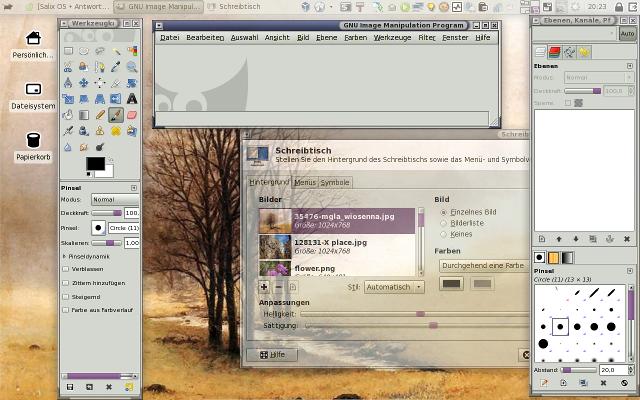Page 3 of 14
Re: Salix 13.1 screenshots
Posted: 7. Aug 2010, 18:55
by lmello
thenktor wrote:Very nice BeOS style

Yes, indeed.
I remember this icon set being included on old versions of gnome-theme-extras a while back, along with Gorilla, Lush and other high quality themes.
Re: Salix 13.1 screenshots
Posted: 19. Aug 2010, 21:37
by loukingjr
how do I submit a screenshot and are there any size limitations?
thanks
Re: Salix 13.1 screenshots
Posted: 20. Aug 2010, 07:29
by gapan
loukingjr wrote:how do I submit a screenshot and are there any size limitations?
thanks
Use an image hosting site. The limitations would depend on the site.
Re: Salix 13.1 screenshots
Posted: 20. Aug 2010, 09:59
by loukingjr
something I put together for Salix 13.1 LXDE from various pieces.
http://picasaweb.google.com/lh/photo/OR ... directlink
Re: Salix 13.1 screenshots
Posted: 24. Aug 2010, 20:00
by zAchAry
Okay,
Fluxbox is on its way, too



Running
mocp -- Xterm
Switching backgrounds with (fbsetbg) -- Xfce terminal
Screen-snapping with The GIMP
Background on the left:
Ageeba (By Mohamed Al-Tantawi)
Background on the right:
Lazy Days II (By boss019)
I can't decide which is looking better.
* The Conky Panel isn't done yet (based on
this .conkyrc)
And I hope that it isn't too much boring.
Re: Salix 13.1 screenshots
Posted: 23. Sep 2010, 18:33
by damNageHack
Okay, it is somehow a fake, but what do you think about my current screen?
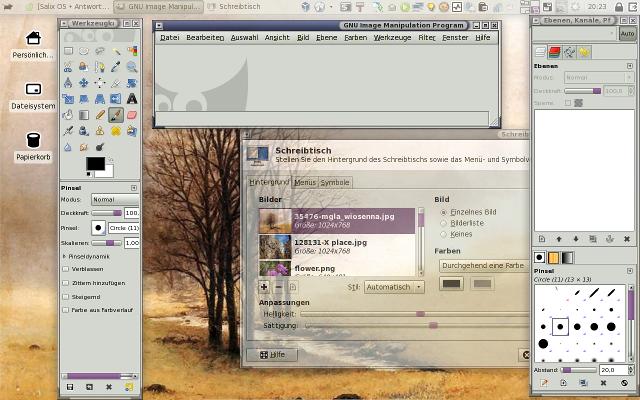
The background is from
http://www.xfce-look.org

Re: Salix 13.1 screenshots
Posted: 24. Sep 2010, 14:44
by timatou
This is my screen:

Re: Salix 13.1 screenshots
Posted: 3. Oct 2010, 01:19
by deNiros
I am new to Salix. First of all, to the developpers (and everyone helping), thanks for providing Salix. I really enjoy using it! Looks like slack, feels like slack, it is slack, but with a lot of really usefull stuff.
and here is my screenshot:

for full size -->
http://www.pupsys.net/files/screenshot.jpg
Using patched (cleartype) freetype, fontconfig, libXft and cairo from dugan's site:
http://www.vcn.bc.ca/~dugan/slackware-fonts/ (usefull if you use lcd screen with dvi or hdmi cable)
If you are too lazy to compile them yourself for salix 13.1 x86_64
The patched (with cleartype) packages for x86_64 can be found here -->
http://www.pupsys.net/files/patched-fon ... _64.tar.gz
using this conky file -->
http://www.pupsys.net/files/conkyrc.txt
and these themes and fonts -->
http://xfce-look.org/content/show.php/A ... ent=126580 and
http://xfce-look.org/content/show.php/T ... tent=46402
EDIT: (for the people that install the patched packages: if you like the result, please add them to the excludes list to prevent "upgrading". If you don't like them, just replace them with the originals again)
Re: Salix 13.1 screenshots
Posted: 3. Oct 2010, 06:30
by timatou
deNiros

Nice One, I like it

The
scrotum command in the top left terminal make me laugh

Re: Salix 13.1 screenshots
Posted: 3. Oct 2010, 12:05
by thenktor
Thanks for providing this stuff. Is it the jpg compression or do the fonts look kinda blurry with these patches?
PS: After looking at your browser I should go to Stuttgart and support the demonstrators...