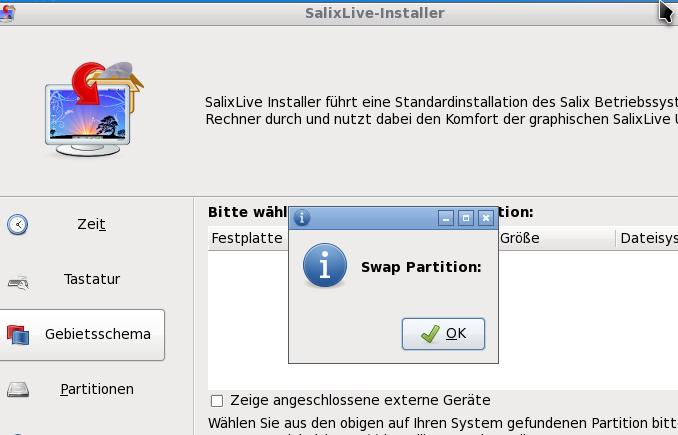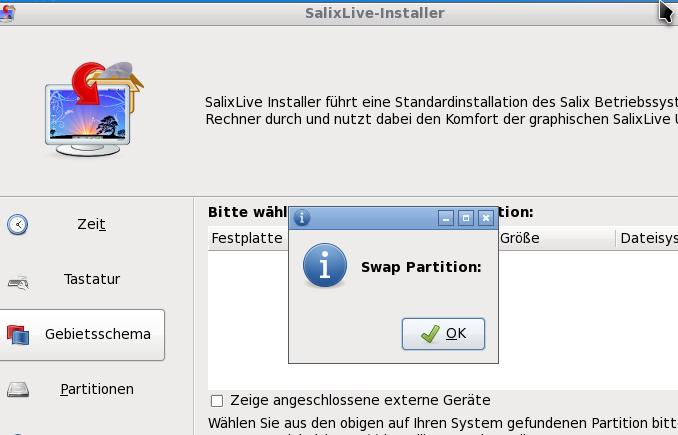Page 1 of 1
Installer - no (swap) partition
Posted: 9. Sep 2010, 16:11
by damNageHack
From Salix LXDE Live RC1 running in VBox without any disks attached.
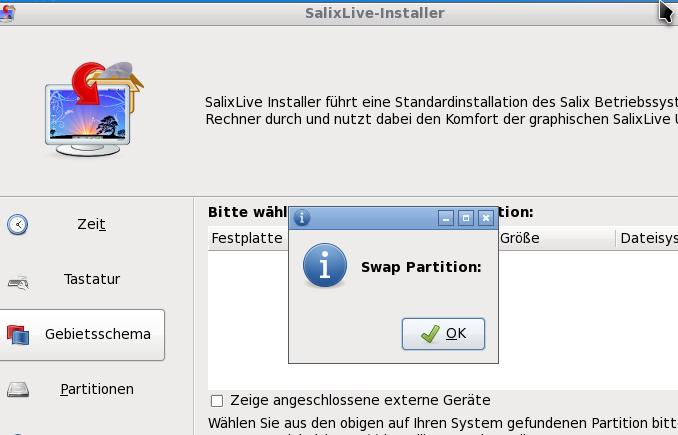
[ I am not quite sure into which existing thread to post this. ]
Re: Installer issue
Posted: 9. Sep 2010, 22:21
by Shador
What exactly is the issue? Your screenshot doesn't tell much, at least not me.
Re: Installer issue
Posted: 10. Sep 2010, 04:09
by Akuna
It shows that no partition has been detected as Swap. In fact no partition has been detected at all & rightfully so since you mentioned no disk were attached.
Why do you seem to think this is a bug? Should there be a message informing the end user that if he wants to install Salix, he does indeed need a target partition for it ?

(Hmm... Maybe it should actually... something like: "No usable partition has been detected on your system, Salix Live Installation cannot be performed on your system.")
Or does this scenario make the installer freeze?
Anyways I'll test it out & will change it to "Detected Swap partition:" & maybe also add "None" if no partition are detected.
Thanks for bringing this up.

Re: Installer issue
Posted: 10. Sep 2010, 08:55
by damNageHack
Akuna wrote:Why do you seem to think this is a bug? Should there be a message informing the end user that if he wants to install Salix, he does indeed need a target partition for it ?

(Hmm... Maybe it should actually... something like: "No usable partition has been detected on your system, Salix Live Installation cannot be performed on your system.")
I am wondering what this popup message is all about, just saying "Swap partition". I thought in the first step that it is some kind of debug message which should only appear for the developer or tester.
Akuna wrote:Or does this scenario make the installer freeze?
I do not think so. After clicked away the message, the tabs can be switched again.
Akuna wrote:Anyways I'll test it out & will change it to "Detected Swap partition:" & maybe also add "None" if no partition are detected.
For which purpose (reason) is there a "freezing" (till the user clicks it away) message?
Akuna wrote:Thanks for bringing this up.

You are welcome. Nice that you are speaking with me (again)

Re: Installer issue
Posted: 10. Sep 2010, 09:52
by gapan
Why are you running the installer in a system that has no disks in the first place?
Re: Installer issue
Posted: 10. Sep 2010, 12:07
by Akuna
damNageHack wrote:Nice that you are speaking with me (again)




First, this is totally besides the point,
Secondly, since you mention it, I don't think I ever refuse to speak with you. To the contrary, I have always consistently, regularly & clearly spoke my mind with you (& plan to continue to do so)

I just don't like wasting time with nonsense.
In this case I felt your post was actually helpful & useful because I never imagine the scenario where someone would fire the installer with no partition available & therefore the Live Installer does not know how handle this eventuality. But it should & again it is good you brought this up. Thanks.
Re: Installer issue
Posted: 10. Sep 2010, 12:20
by damNageHack
@Gapan - You aren't actually expecting any answer to your question from me, are you?

I am just testing.

@Akuna - All is good.

Re: Installer - no (swap) partition
Posted: 10. Sep 2010, 12:58
by Shador
damNageHack wrote:
Akuna wrote:Anyways I'll test it out & will change it to "Detected Swap partition:" & maybe also add "None" if no partition are detected.
For which purpose (reason) is there a "freezing" (till the user clicks it away) message?
To my understanding this popup is meant to inform the user about which Swap partition is used. In your case there is none, so it is empty. I guess it should be a bit clearer in that case, but as I understood Akuna he's already looking at it.