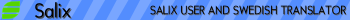Good news for you
I have installed RC1 on an HP Laptop with core 2 duo processor and I cannot get it to crash - even playing about with akonadi console, Calligra word etc, it just keeps on going.
I tried editing the same files as before and no problems, no crashes.
The install was on an extended partition, with lilo in the partition root as before, and the partition formatted and ext4 put on it.
DVD burning works, codec installer ran perfectly, email setup and ran with no crashes.
The other laptop is now running memtest86, and will be for the next few hours. Oh well, it is 6 years old...
Hope this helps,
Shane