32bit DVD boot
after having added persistence I have no more keyboard and mouse. Deleting
Persistance directory on HD partition would not help. Might have to make new burn.
Edit:
Wrong, deleting Persistence directory brought mouse and keyboard back. Just posting
this from within.
Salix Live XFCE 14.0.1 beta2
Re: Salix Live XFCE 14.0.1 beta2
Last edited by Atip on 8. Aug 2013, 03:48, edited 2 times in total.
Re: Salix Live XFCE 14.0.1 beta2
Unable in Live Clone to get the "Path to USB device" correct.
It always shoots back:
It always shoots back:
/dev/sdc1 on /run/media/one/Slax CD type vfatSorry, you may have selected an invalid USB key path!
Usually a valid path to a USB key starts with /media.
Please, try again.
Re: Salix Live XFCE 14.0.1 beta2
What HD partition? You can use persistence from a USB frugal salix installation.Atip wrote:32bit DVD boot
after having added persistance I have no more keyboard and mouse. Deleting
Persistance directory on HD partition would not help. Might have to make new burn.
Edit:
Wring deleting Persistance directory brought mouse and keyboard back. Just posting
this from within.
As we have talked on slackel forums, there is some problem with your USB. Or your system.
Running as root, sh Install_on_USB.sh from inside boot folder on USB_stick , is working and creating persistence file with liveclone is working too. This has been tested.
After installing salixlive on USB and booting with it. Running liveclone find your persistence in /mnt/salt/mnt/sdb1 (sbd1 can be different) This is the path of the mounted usb. Then can set the persistence size in MB, 1000 or 2000 or maximum 4000 MB for a fat32 filesystem. Then choose xfs as filesystem. And liveclone create and format in xfs the persistence file. Then reboot so persistence can mounted and used from livesystem.
Re: Salix Live XFCE 14.0.1 beta2
I have just installed the 64 bit XFCE 14.0.1 beta2 live on a computer and one thing that don' t work is libreoffice.
I got this error when starting from terminal:
ingemar[~]$ libreoffice
/usr/lib64/libreoffice4.0/program/../ure-link/bin/javaldx: error while loading shared libraries: libjvmfwk.so.3: cannot open shared object file: No such file or directory
Warning: failed to read path from javaldx
/usr/lib64/libreoffice4.0/program/soffice.bin: error while loading shared libraries: libuno_cppu.so.3: cannot open shared object file: No such file or directory
I got this error when starting from terminal:
ingemar[~]$ libreoffice
/usr/lib64/libreoffice4.0/program/../ure-link/bin/javaldx: error while loading shared libraries: libjvmfwk.so.3: cannot open shared object file: No such file or directory
Warning: failed to read path from javaldx
/usr/lib64/libreoffice4.0/program/soffice.bin: error while loading shared libraries: libuno_cppu.so.3: cannot open shared object file: No such file or directory
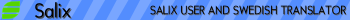
Re: Salix Live XFCE 14.0.1 beta2
Are you in a way insinuating that live editions should from now on boot from a USB stickdjemos wrote:What HD partition? You can use persistence from a USB frugal salix installation.Atip wrote:32bit DVD boot
after having added persistence I have no more keyboard and mouse. Deleting
Persistance directory on HD partition would not help. Might have to make new burn.
Edit:
Wring deleting Persistence directory brought mouse and keyboard back. Just posting
this from within.
As we have talked on slackel forums, there is some problem with your USB. Or your system.
Running as root, sh Install_on_USB.sh from inside boot folder on USB_stick , is working and creating persistence file with liveclone is working too. This has been tested.
After installing salixlive on USB and booting with it. Running liveclone find your persistence in /mnt/salt/mnt/sdb1 (sbd1 can be different) This is the path of the mounted usb. Then can set the persistence size in MB, 1000 or 2000 or maximum 4000 MB for a fat32 filesystem. Then choose xfs as filesystem. And liveclone create and format in xfs the persistence file. Then reboot so persistence can mounted and used from livesystem.
and no longer from CD/DVDs?
I managed now to have a persistence file on my HD and it works well with the CD boot.
In case there will be a beta3 or final I can keep on using it.
Further if out of 8 linux distros I can boot from 6 from a USB stick install and not from 2
does not indicate to me that something is wrong with my system rather that something
is wrong with those 2.
Re: Salix Live XFCE 14.0.1 beta2
Booted from DVD toram. Intalled codecs and Parole playing video DVD and audio CD.
Made a symlink from /media to /run/media/one/USB-stick and now
LiveClone found the "Path to USB device:".
Noticed that "mc" popps-up instantly which is not the case in non-live cousin
especially on poor Internet connection.
Made a symlink from /media to /run/media/one/USB-stick and now
LiveClone found the "Path to USB device:".
Noticed that "mc" popps-up instantly which is not the case in non-live cousin
especially on poor Internet connection.
Re: Salix Live XFCE 14.0.1 beta2
you can do this but it is more fast to boot from usb. Usually users prefer salix frugal install on USB with persistence.Atip wrote: Are you in a way insinuating that live editions should from now on boot from a USB stick
and no longer from CD/DVDs?
These others distro's use a different boot loader and initram, a different approach to boot from USB. If you google on internet you can read more about it.Further if out of 8 linux distros I can boot from 6 from a USB stick install and not from 2
does not indicate to me that something is wrong with my system rather that something
is wrong with those 2.
Some of them don't use grub as boot loader and you cannot boot in your locale, you can use only one locale per iso. You have to download a different locale iso to use. (e.g. slax).
Re: Salix Live XFCE 14.0.1 beta2
Xscreensaver working w/o crashes.
No problems with LibreOffice.
Skype working, sound and video.
No problems with LibreOffice.
Skype working, sound and video.
Re: Salix Live XFCE 14.0.1 beta2
I am unable to get the Installer Program going.
Clicking on Partitions, then on "Do not modify partition scheme" nothing happens
except this button darkens till released.
I have one swap partition and one Linux partition intended for installation.
Clicking on Partitions, then on "Do not modify partition scheme" nothing happens
except this button darkens till released.
I have one swap partition and one Linux partition intended for installation.