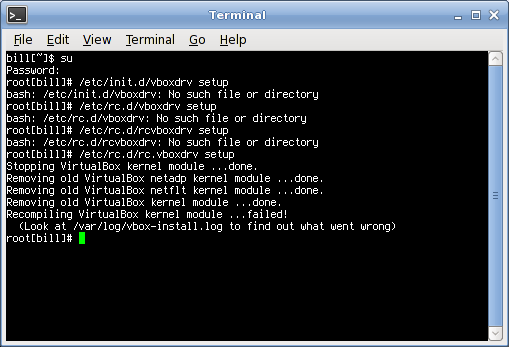Page 1 of 1
Newb does/attempts Virtual Box
Posted: 27. Jan 2010, 01:10
by fendermon
Hi all,
I'm really liking this distro so far..

I could use some help please. When I tried to use my new vbox install it gave me a message saying (roughly) that vboxdrv isn't loaded or has has a permission problem, and told me to run the set-up script for it. I ran it (after altering the suggested file path a little).
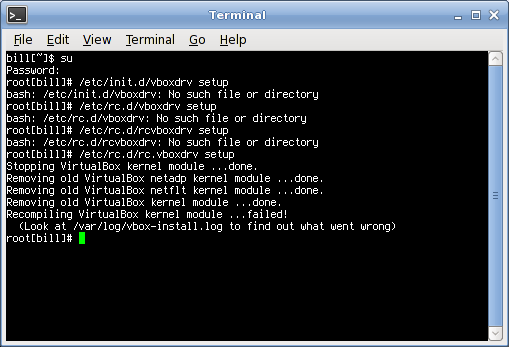
After that, I looked at the var log and it said "un-able to find sources for current kernel."
soooo...Did I un-intentionally un-install the vbox kernel? Does anyone know what the # I'm doing here ?I'm at a real loss as to my next step. I did notice that when I made a virtual machine it didn't ask me for an iso image to boot; maybe I missed a config step and Virtual Box was ok at first?
Great looking Distro btw.

Clean..clean..clean...And, works wayyyy better than the Vector I payed for (and removed) two weeks ago. Only thing missing is a paypal link to help out. -Thanks, Bill
Re: Newb does/attempts Virtual Box
Posted: 27. Jan 2010, 08:05
by gapan
Just
before running that virtualbox script.
Re: Newb does/attempts Virtual Box
Posted: 27. Jan 2010, 22:02
by fendermon
Wow-
Quick fix and works great; Thanks! ....you sir know your stuff.
Bill
Re: Newb does/attempts Virtual Box
Posted: 31. Jan 2010, 02:38
by fendermon
up-date...
There is one thing.. The vbox drvr setup command has to be run, re-building the module or kernel, each time the p c is re-booted.
Thanks in advance for any help. -Bill
Re: Newb does/attempts Virtual Box
Posted: 31. Jan 2010, 11:03
by damNageHack
Please check with the following comamnd in console as root if the vbox modules are loaded:
The module binaries are located here, please check also if they are there.
/lib/modules/2.6.29.6/misc/vboxdrv.ko
/lib/modules/2.6.29.6/misc/vboxnetflt.ko
/lib/modules/2.6.29.6/misc/vboxnetadp.ko
You should have a file named "/etc/rc.d/rc.vboxdrv" that loads the modules at each boot automatically. If not, you did something wrong at installation of VirtualBox

If you changed your kernel version (but I do not guess), then you have to rebuild the vbox modules.
Re: Newb does/attempts Virtual Box
Posted: 10. Feb 2010, 00:44
by fendermon
Ok, I did some checking.
First off, Quite sorry I took so long and thanks for all the leads....I got a bit overwhelmed and had to step way back for a bit. I did the "lsmod |grep vbox" command and it showed nothing, just took me back to the prompt. Next, I looked in the lib directory for the modules and found none except one which looked like my main kernel. After that, I looked for /etc/rc.d/rc.vboxdrv and found it was there. Hope that helps.
Bill
Re: Newb does/attempts Virtual Box
Posted: 10. Feb 2010, 08:27
by damNageHack
gapan wrote:Just
before running that virtualbox script.
Have you done that? If that does not help, try to reinstall VirtualBox but with before installed kernel-source.
Re: Newb does/attempts Virtual Box
Posted: 12. Feb 2010, 02:09
by fendermon
Yes, when I run this "slapt-get -i kernel-source" it tells me kernal source is up to date...no changes made..Perhaps, as you suggest, I should have installed the kernel before installing virtual box. Or possibly it is just a permission problem as the error it gives suggests, because as soon as I run the driver setup command as root it builds the kernel or whatever and runs everytime.
Anyhow, It really works terrific and I have built 3 or 4 virtual machines so I might leave well enough alone. Only other problem I'm having is with getting proper screen sizes (in my machines), but I can look into that later.
Thanks, Bill
ps- On a side note, Salix runs Virtual Box so much faster on my box than Mint(gnome) it's not even a contest... and I'm a huge fan of mint


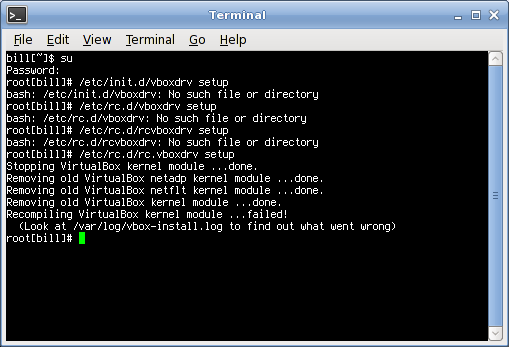
 Clean..clean..clean...And, works wayyyy better than the Vector I payed for (and removed) two weeks ago. Only thing missing is a paypal link to help out. -Thanks, Bill
Clean..clean..clean...And, works wayyyy better than the Vector I payed for (and removed) two weeks ago. Only thing missing is a paypal link to help out. -Thanks, Bill