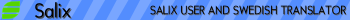Hi, djemos,
I had some free time over the weekend to experiment with the test release, and here is my partial report. I hope it will be of some help to you ...
System specs: Are in my signature file below
Release: Openbox 14.1 beta1 (32-bit)
Installation: FULL install, on bare metal; root (/) partition of 12 GB, /home partition of 24 GB; both partitions have filesystem type of ext4. Everything went as expected.
LILO: Installed to the superblock (i.e., root partition). Boots fine (managed from Fedora 20's GRUB2 which is installed on the MBR).
Multimedia codecs and Multimedia peformance: Installation script worked perfectly. Used both VLC and Exaile to listen to Internet radio streams of my usual stations.
Gslapt: Works fine. Used it to install Firefox (which works fine) and LibreOffice (LO Writer works fine).
Problems / Glitches: Not sure whether I'm doing something wrong, but I cannot change the background using Nitrogen. I can add wallpaper to Nitrogen's mini-dialog window; however, when I click on the "Apply" button nothing happens. Using the alternative technique outlined below, I can change the background:
http://forum.salixos.org/viewtopic.php? ... 8&start=20
"
Re: Salix Openbox 14.0beta2." 8 Sept. 2013.
I will double-check on this to confirm and report back later tonight (after work). <
Edit: Although this is not a major problem, I can confirm this behavior. Here are a couple of screenshots to illustrate what's happening ...
Nitrogen allows me to add wallpaper images but clicking on the "Apply" button changes only the background color of the bottom panel:
http://i.imgur.com/VbHQd2w.png
http://i.imgur.com/1UWmMfl.png
Because I'm not very familiar with either Openbox or the SpaceFM file manager, it's entirely possible that I'm doing this incorrectly, or that there is some sort of conflict between /home/david/.config/autostart.sh and the configuration settings of SpaceFM. Just thought I'd mention this, in case the behavior is unusual. >
This looks like good work to me; the OS seems solid, it is very fast and consumes little RAM. I can image myself using Salix Openbox full-time on my computer.
Thank you for your efforts on this.
 P.S.
P.S.
Thanks also to whoever created the Wiki entry on beta testing. It provides useful guidelines on how to structure a test report:
http://docs.salixos.org/wiki/How_to_Beta_Test
"
How to Beta Test."