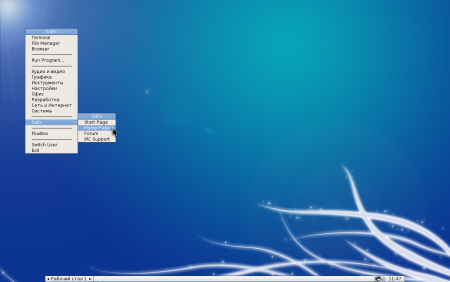Salix Fluxbox 14.1beta1
Posted: 24. Aug 2014, 08:53
It's time to revive our Fluxbox edition! Here is a first beta that is mostly untested for now, so feel free to try it out and post your findings.
The Fluxbox edition is designed to bring a minimalist environment to your desktop. The default desktop layout is comprised only of the Fluxbox panel and the right click menu will bring up the Fluxbox menu, so it should be really light on resources. The file manager that is used is PCManFM.
The default browser in this beta is Firefox. The office applications that are included are Abiword and Gnumeric. Whaawmp is the default video player and Exaile is the audio media library application. Of course, Salix Codecs Installer is also there to install all kinds of restricted codecs that you might need.
The Fluxbox menu uses xdgmenumaker to create a list of installed applications, similar to what you find in other environments. This list is also translated to your own locale.
Other applications included are the usual stuff that goes in Salix releases, like the Transmission torrent client, the Claws-mail email client, the Salix System Tools etc.
The application selection is not written in stone yet, so feel free to propose alternatives if you think they are better than the applications already included. For example, I'd like to have a dual-pane file manager instead of PCManFM, but everyone I tried seems lacking in one way or another.
The 32-bit release includes both an i686 SMP capable, PAE-enabled kernel and also an i486, non-SMP, non-PAE kernel, so you can use this with CPUs with no PAE support.
NOTE: due to the nature of Fluxbox, the menu is not automatically updated when a new application is installed or removed. You need to refresh the menu through the respective option in the "Fluxbox" section of the right-click menu. The upside is that the menu loads amazingly fast even if you have ancient hardware.
You can download this beta from the following links:
Salix Fluxbox 14.1beta1 (i486/i686, 32-bit)
(size: 682MB, md5: 66d81b6173b488ea6715c5bd412bea34)
Sourceforge: http://sourceforge.net/projects/salix/f ... o/download
torrent: http://people.salixos.org/gapan/iso/sal ... so.torrent
Salix64 Fluxbox 14.1beta1 (x86_64, 64-bit)
(size: 625MB, md5: 3b66a1ea2591d952ab9ae158f9c9d571)
Sourceforge: http://sourceforge.net/projects/salix/f ... o/download
torrent: http://people.salixos.org/gapan/iso/sal ... so.torrent
Have fun testing!
The Fluxbox edition is designed to bring a minimalist environment to your desktop. The default desktop layout is comprised only of the Fluxbox panel and the right click menu will bring up the Fluxbox menu, so it should be really light on resources. The file manager that is used is PCManFM.
The default browser in this beta is Firefox. The office applications that are included are Abiword and Gnumeric. Whaawmp is the default video player and Exaile is the audio media library application. Of course, Salix Codecs Installer is also there to install all kinds of restricted codecs that you might need.
The Fluxbox menu uses xdgmenumaker to create a list of installed applications, similar to what you find in other environments. This list is also translated to your own locale.
Other applications included are the usual stuff that goes in Salix releases, like the Transmission torrent client, the Claws-mail email client, the Salix System Tools etc.
The application selection is not written in stone yet, so feel free to propose alternatives if you think they are better than the applications already included. For example, I'd like to have a dual-pane file manager instead of PCManFM, but everyone I tried seems lacking in one way or another.
The 32-bit release includes both an i686 SMP capable, PAE-enabled kernel and also an i486, non-SMP, non-PAE kernel, so you can use this with CPUs with no PAE support.
NOTE: due to the nature of Fluxbox, the menu is not automatically updated when a new application is installed or removed. You need to refresh the menu through the respective option in the "Fluxbox" section of the right-click menu. The upside is that the menu loads amazingly fast even if you have ancient hardware.
You can download this beta from the following links:
Salix Fluxbox 14.1beta1 (i486/i686, 32-bit)
(size: 682MB, md5: 66d81b6173b488ea6715c5bd412bea34)
Sourceforge: http://sourceforge.net/projects/salix/f ... o/download
torrent: http://people.salixos.org/gapan/iso/sal ... so.torrent
Salix64 Fluxbox 14.1beta1 (x86_64, 64-bit)
(size: 625MB, md5: 3b66a1ea2591d952ab9ae158f9c9d571)
Sourceforge: http://sourceforge.net/projects/salix/f ... o/download
torrent: http://people.salixos.org/gapan/iso/sal ... so.torrent
Have fun testing!