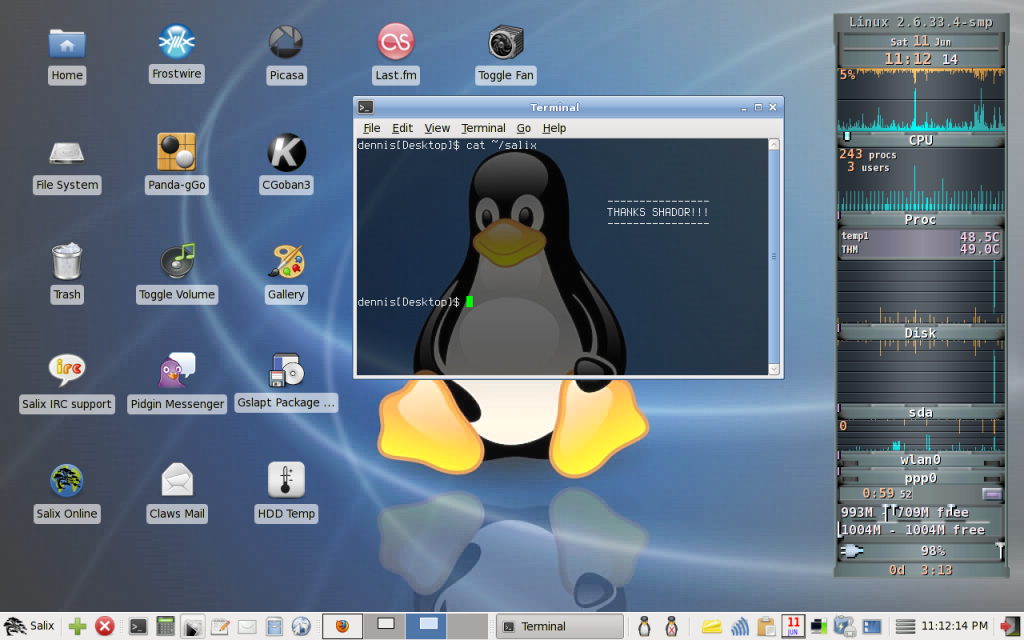I've gotten as far as creating an empty file, naming it, making it executable, opening with Geany, beginning it with #!bin/bash.....
....and that's where I'm stuck. I have been Googling for a simple script to toggle between two commands, but I can't find anything useful. Obviously I need to learn the basics of bash scripting, but in the meantime would someone like to help an eager learner to write out a few quick lines?
Thanks.