Hi,
not yet 100% reproducible, but I have a frequent problem when using USB sticks.
Sometimes they seems to work with no problem at all, but it happens quite often, that the device is shown on the desktop/in thunar
but then disappears after a second or so and it cannot be remounted; at least the automatism don't do so.
Gigolo shows the USB stick either unmounted or mounted, but no way of changing that. It's frozen.
When I change the USB stick to a other model then, it's not recognised.
The above happened to me when using 2 different types/models of USB sticks (different make). It seems there is no difference in the USB slots I use.
When above has happened and I want to shut down and restart, the system prompts me for a password. But regardless which..its never correct.
So I have to use the power button.
Any idea why and where that happened and how to prevent further occurrence?
Thanks.
USB sticks mess up system
USB sticks mess up system
Regards Gruß
jpg
jpg
Re: USB sticks mess up system
ok,
if that is possible - why does it happen? And why only with USB sticks?
if that is possible - why does it happen? And why only with USB sticks?
Regards Gruß
jpg
jpg
Re: USB sticks mess up system
well, why don't you check first whether it's happening: ps -A | grep hald
Re: USB sticks mess up system
Could be hardware..... 
Re: USB sticks mess up system
I had the same problem once. And it was an USB device (external memory card reader) i had connected, when i removed it i could connect USB sticks without problems.
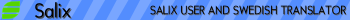
Re: USB sticks mess up system
Well,
I thought about that as well. However, I want to know what happens when it happens.
If we can then point to the card reader unit, which is the USB interface I use most, I have
a good reason to return it.
I thought about that as well. However, I want to know what happens when it happens.
If we can then point to the card reader unit, which is the USB interface I use most, I have
a good reason to return it.
Regards Gruß
jpg
jpg
Re: USB sticks mess up system
it just happened when I plugged in the USB stick, and here is the outcome in a terminal:
If I am right, its not a problem of hald...?!
update1:
Both USB sticks I tried (1x FAT32, 1x FAT16) showed failures when plugged into a Win7 machine. Win7 repaired both.
But, that did not solve the problem.
I am now trying other USB ports, directly on the mainboard interface.
Code: Select all
jpg[~]$ ps -A | grep hald
2146 ? 00:00:00 hald-addon-inpu
2161 ? 00:00:00 hald-addon-acpi
2162 ? 00:00:00 hald-addon-stor
2163 ? 00:00:00 hald-addon-stor
2164 ? 00:00:00 hald-addon-stor
2169 ? 00:00:00 hald-addon-stor
2173 ? 00:00:00 hald-addon-stor
2174 ? 00:00:00 hald-addon-stor
5832 ? 00:00:00 hald-addon-stor
update1:
Both USB sticks I tried (1x FAT32, 1x FAT16) showed failures when plugged into a Win7 machine. Win7 repaired both.
But, that did not solve the problem.
I am now trying other USB ports, directly on the mainboard interface.
Regards Gruß
jpg
jpg
Re: USB sticks mess up system
Hm, just addons I can see there. Nowhere the daemon itself. I bet when you run gparted from a root console, it complains about not running hal.
Instead of rebooting try to restart hal when it happens again:
Not quite sure of the exact name of the file right now and can't check. But should start with hal at least.
Instead of rebooting try to restart hal when it happens again:
Code: Select all
/etc/init.d/hal restart