(Solved) Compositing in S14
(Solved) Compositing in S14
Compositing seems to not be working correctly. It turns windows transparent after running for awhile even when transparency is set to 100%.
Last edited by loukingjr on 28. Nov 2012, 11:01, edited 1 time in total.
there are three kinds of people in the world. those that can count, and those that can't.
iMac 2.8Ghz i7
iMac 2.8Ghz i7
Re: Compositing in S14
I usually have compositing turned off, as I really don't have much use for it. I've turned it on since you posted this. No problems so far, but I'll keep it on for the next couple of days, see if anything happens.
But what graphics card do you have? Could it be a problem with the drivers?
But what graphics card do you have? Could it be a problem with the drivers?
Re: Compositing in S14
I'm actually running it as a guest in VirtualBox but I do have other distros running XFCE 4.10. It seems to an issue with Slackware based distros. Maybe the combo of Slackware and VirtualBox. Not sure. It usually only takes 15-30 mins moving windows around occasionally. I'm not sure if it would do anything just sitting.gapan wrote:I usually have compositing turned off, as I really don't have much use for it. I've turned it on since you posted this. No problems so far, but I'll keep it on for the next couple of days, see if anything happens.
But what graphics card do you have? Could it be a problem with the drivers?
there are three kinds of people in the world. those that can count, and those that can't.
iMac 2.8Ghz i7
iMac 2.8Ghz i7
Re: Compositing in S14
Just installed 14 and have compositing on with no issues
Conky, 18 Music Apps & Cover Art
GMusicBrowser | Tint2 How To
Words That Build Or Destroy - Dirt, Dry Bones, Sand And Stones
GMusicBrowser | Tint2 How To
Words That Build Or Destroy - Dirt, Dry Bones, Sand And Stones
Re: Compositing in S14
Well, I don't know what the problem is. It happens with both the 32bit and 64bit installs for me. I still have a 13.37 install with XFCE 4.6.2 and it's fine. I have various distros based on Debian, Ubuntu, Arch, PCLOS all running XFCE 4.10 and they are fine. I did have a guest Vector 7 with XFCE 4.10 and it did the same thing. It's why I thought it might be a Slackware issue or an XFCE 4.10 running on Slackware. I have no idea.
there are three kinds of people in the world. those that can count, and those that can't.
iMac 2.8Ghz i7
iMac 2.8Ghz i7
Re: Compositing in S14
I thought I would post a screenshot of the issue. I'm not sure but it seems this may only happen to a Thunar window. Once it becomes translucent it stays that way regardless ot it's focus. In the screenshot Thunar is the active window. Also, turning compositing off then back on doesn't fix the problem. Thunar will remain translucent.
Click To Enlarge.
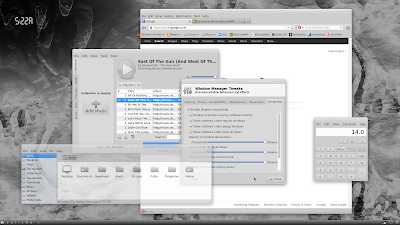
edit: apparently it is not just Thunar windows.
Click To Enlarge.
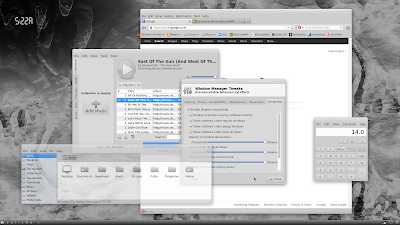
edit: apparently it is not just Thunar windows.
there are three kinds of people in the world. those that can count, and those that can't.
iMac 2.8Ghz i7
iMac 2.8Ghz i7
Re: Compositing in S14
good grief. I found the problem. it seems since I am using an Apple Magic Mouse, Left and right gestures on the mouse increase and decrease opacity. 
marking this as solved although I would like to know how to turn this particular "feature" off.
btw, the reason I didn't notice this behavior on other distros with xfce 4.10 is because for some reason the gesture is backwards in Slackwares.
marking this as solved although I would like to know how to turn this particular "feature" off.
btw, the reason I didn't notice this behavior on other distros with xfce 4.10 is because for some reason the gesture is backwards in Slackwares.
there are three kinds of people in the world. those that can count, and those that can't.
iMac 2.8Ghz i7
iMac 2.8Ghz i7

