Hi everyone - I am really liking Salix, and want to get it set up just right.
I was wondering if there are instructions on how to switch from using wicd to NetworkManager. I am guessing the steps are
1) Install NetworkManager (easy through spi)
2) Uninstall or Disable Wicd (this is the part I don't know how to do)
3) Start NetworkManager (also don't know how)
4) Make NetworkManager default on boot (again, don't know how).
Switch to Network Manager
Re: Switch to Network Manager
Open "System services" and disable wicd and if i remember correct you can activate "Network Manager" there
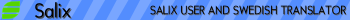
Re: Switch to Network Manager
You'll also probably want to install the network-manager-applet package.
Re: Switch to Network Manager
Hi stvnx7,
I'm using Network Manager too. You have procedure step by step here.
1. RUN Gslapt Package Manager
2. Install Network Manager and Network Manager Applet
http://linux.remontsw.eu/salixos/netman1.jpg
3 Quit Wicd from task (by clock)
4 Remove Wicd
http://linux.remontsw.eu/salixos/netman2.jpg
5. RUN System Services
http://linux.remontsw.eu/salixos/netman3.jpg
6. Check Network Manager and uncheck Wicd
http://linux.remontsw.eu/salixos/netman4.jpg
7. RESTART PC OR NTB
Rene
I'm using Network Manager too. You have procedure step by step here.
1. RUN Gslapt Package Manager
2. Install Network Manager and Network Manager Applet
http://linux.remontsw.eu/salixos/netman1.jpg
3 Quit Wicd from task (by clock)
4 Remove Wicd
http://linux.remontsw.eu/salixos/netman2.jpg
5. RUN System Services
http://linux.remontsw.eu/salixos/netman3.jpg
6. Check Network Manager and uncheck Wicd
http://linux.remontsw.eu/salixos/netman4.jpg
7. RESTART PC OR NTB
Rene
Re: Switch to Network Manager
@baran,
Thanks - I had to uninstall wicd even after disabling it in the System Services because it kept starting up anyway.
Everything works fine as you've described.
Thanks - I had to uninstall wicd even after disabling it in the System Services because it kept starting up anyway.
Everything works fine as you've described.

