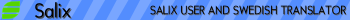I have been a happy user of salix since version 13.37, and am currently using version 14.1.
On my old hardware, it is super fast and fluid (indeed, the fastest distro I experienced, and I
tested many of them). Thanks and congratulations to all the people who contributed !
I now want to migrate to 14.2. Several problems arise, among them: I am unable to install
kicad (an application to design printed circuit boards for electronic circuits). Kicad is not
available via gslapt, but is in Sourcery's list of apps.
Sourcery said it needs 3 dependencies: libgnomeprintui, wxPython3, and cmake. All of
them being available with slapt, and I had no problem installing them in a pair of clicks.
Thank you, gslapt, really very handy !
Then, once the dependencies were ready, I tried to install kicad itself, with sourcery:
After a pair of minutes, sourcery displayed an error message. I copied the log file
which was created (more than 3000 lines), among which the last ones are given at the
end of this message.
Does someone have an idea ? (I know Salix is Salix, and SlackBuild is Slackbuild).
I understand that some software is not available under the right version, but how can
I install the needed one ? and will it not conflict with the one currently in place ?
By the way, I observed that half of the attempts to install software via sourcery end
by an error message, which is far from glorious
Demigaucher
End of the log file issued by sourcery:
-- Looking for getc_unlocked
-- Looking for getc_unlocked - found
CMake Error at /usr/share/cmake-3.5/Modules/FindPackageHandleStandardArgs.cmake:148 (message):
Could NOT find wxWidgets: Found unsuitable version "2.8.12", but required
is at least "3.0.0" (found
-pthread;;;-L/usr/X11R6/lib;;;-lwx_gtk2u_gl-2.8;-lwx_gtk2u_aui-2.8;-lwx_gtk2u_adv-2.8;-lwx_gtk2u_html-2.8;-lwx_gtk2u_core-2.8;-lwx_baseu_net-2.8;-lwx_baseu-2.8;-lwx_baseu_xml-2.8;-lwx_gtk2u_stc-2.8)
Call Stack (most recent call first):
/usr/share/cmake-3.5/Modules/FindPackageHandleStandardArgs.cmake:386 (_FPHSA_FAILURE_MESSAGE)
CMakeModules/FindwxWidgets.cmake:930 (find_package_handle_standard_args)
CMakeLists.txt:442 (find_package)
-- Configuring incomplete, errors occurred!
See also "/usr/src/slapt-src/development/kicad/kicad-4.0.4/build/CMakeFiles/CMakeOutput.log".
fakeroot -- sh kicad.SlackBuild Échec