Some weeks ago, I've bought a new desktop. It is an powerful enough one: AMD Ryzen 5 4500 6-Core with 16 GB RAM.
From the first day, and after the installation of Salix on it, it was very fast and worked well. But a problem arises: more often than desired it hangs and I can only do hard poweroff (Alt+PetSys+B).
I think that is an issue due to very fast processor. If I do double click on the mouse and I move it involuntarily a very small segment, the freeze occurs.
In my system there is, as usual, the Xkill tool. I think that if I could launch Xkill when the system is freezed, it was not necessary to cut off the power. But I ignore how to launch it with, for instance, Crtl+Esc+X.
Then my question: how can I configure the system for launching Xkill?
Thanks in advance.
System hangs
Re: System hangs
If the system is actually freezing, then you won't be able to launch anything, including xkill.
BTW, I think you're looking for alt-f2, but again, if the system freezes, it won't work.
Is it the whole system that freezes, or only X? Try to open a virtual console with Ctrl-Alt-F2. Does that work?
And try to monitor the system temperatures, run sensors from the command line, or better use the xfce sensors plugin to continually monitor those.
BTW, I think you're looking for alt-f2, but again, if the system freezes, it won't work.
Is it the whole system that freezes, or only X? Try to open a virtual console with Ctrl-Alt-F2. Does that work?
And try to monitor the system temperatures, run sensors from the command line, or better use the xfce sensors plugin to continually monitor those.
- Van_Vinkle
- Donor
- Posts: 210
- Joined: 25. Oct 2012, 17:39
- Van_Vinkle
- Donor
- Posts: 210
- Joined: 25. Oct 2012, 17:39
Re: System hangs
Tested: When freezed Ctrl+Alt+F2 does nothing
Last edited by Van_Vinkle on 5. Jul 2025, 19:43, edited 1 time in total.
Re: System hangs
Yes, that means that the entire system freezes. Did you check what kind of temperatures you had at the time it froze?
Also, run a memory test with memtest.
Also, run a memory test with memtest.
- Van_Vinkle
- Donor
- Posts: 210
- Joined: 25. Oct 2012, 17:39
Re: System hangs
As far as I can see there is not a temperature issue:
The measurement was made a few minutes after the crash.
Code: Select all
#sensors
nouveau-pci-0100
Adapter: PCI adapter
GPU core: 1.01 V (min = +0.84 V, max = +1.16 V)
fan1: 1170 RPM
temp1: +49.0°C (high = +95.0°C, hyst = +3.0°C)
(crit = +105.0°C, hyst = +5.0°C)
(emerg = +135.0°C, hyst = +5.0°C)
nvme-pci-0500
Adapter: PCI adapter
Composite: +41.9°C (low = -0.1°C, high = +76.8°C)
(crit = +78.8°C)
ERROR: Can't get value of subfeature temp3_min: I/O error
ERROR: Can't get value of subfeature temp3_max: I/O error
Sensor 2: +45.9°C (low = +0.0°C, high = +0.0°C)
acpitz-acpi-0
Adapter: ACPI interface
temp1: +16.8°C (crit = +20.8°C)
temp2: +16.8°C (crit = +20.8°C)
k10temp-pci-00c3
Adapter: PCI adapter
Tctl: +38.9°C
Re: System hangs
A few minutes is enough time for the system to cool down. Add a temperature monitor in your taskbar, so you know exactly the temperature when it hangs.
- Van_Vinkle
- Donor
- Posts: 210
- Joined: 25. Oct 2012, 17:39
Re: System hangs
The system crashed again, and now I could take a picture (this one)
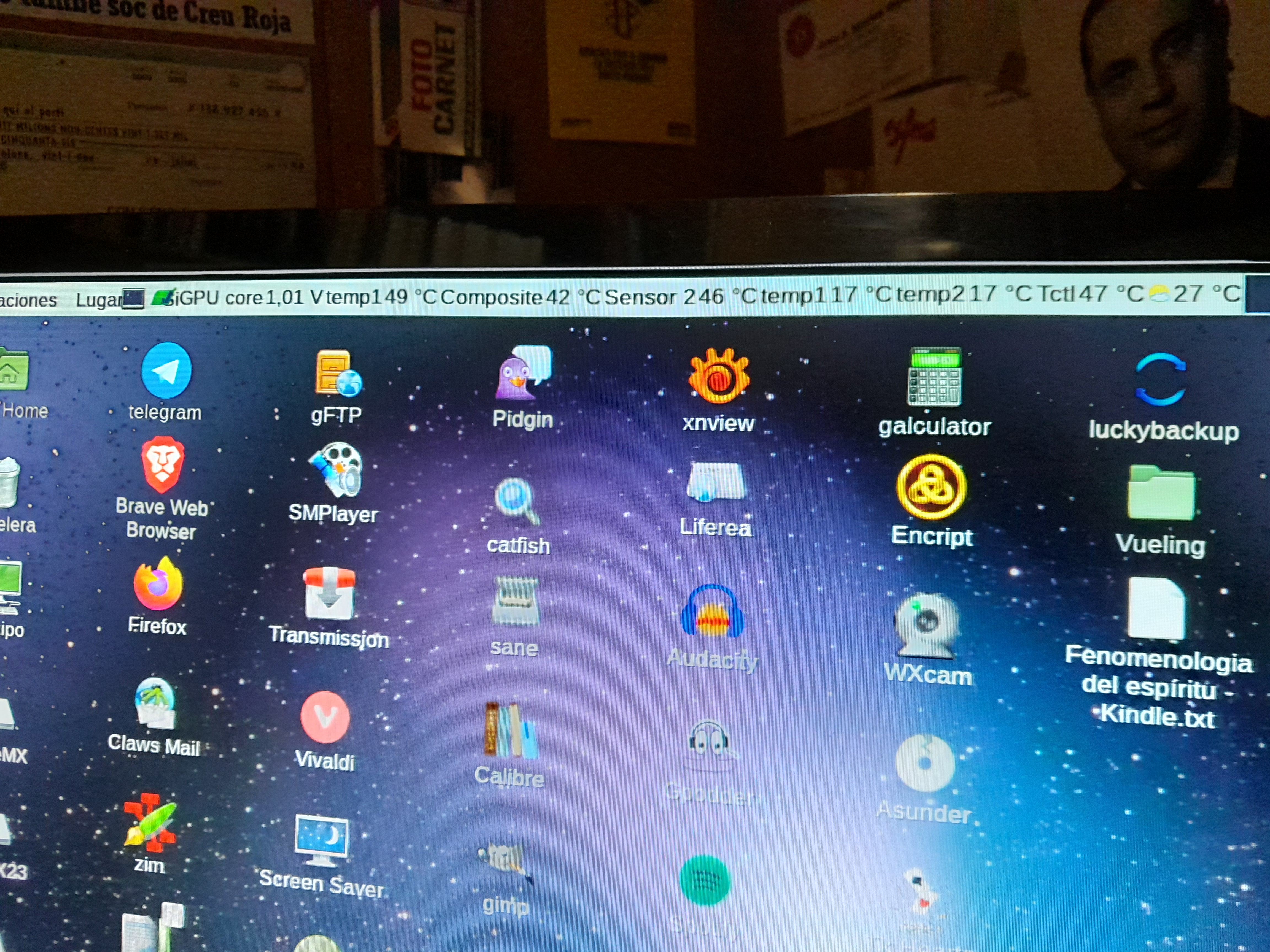
Temperature monitor says at this moment:
Temp1 49º C
Composite 42º C
Sensor2 46º C
Temp1 17º C
Temp2 17º C
Tctl 47º C
I don't know exactly what every abbreviation means, but apparently there is not any temperature out of order.
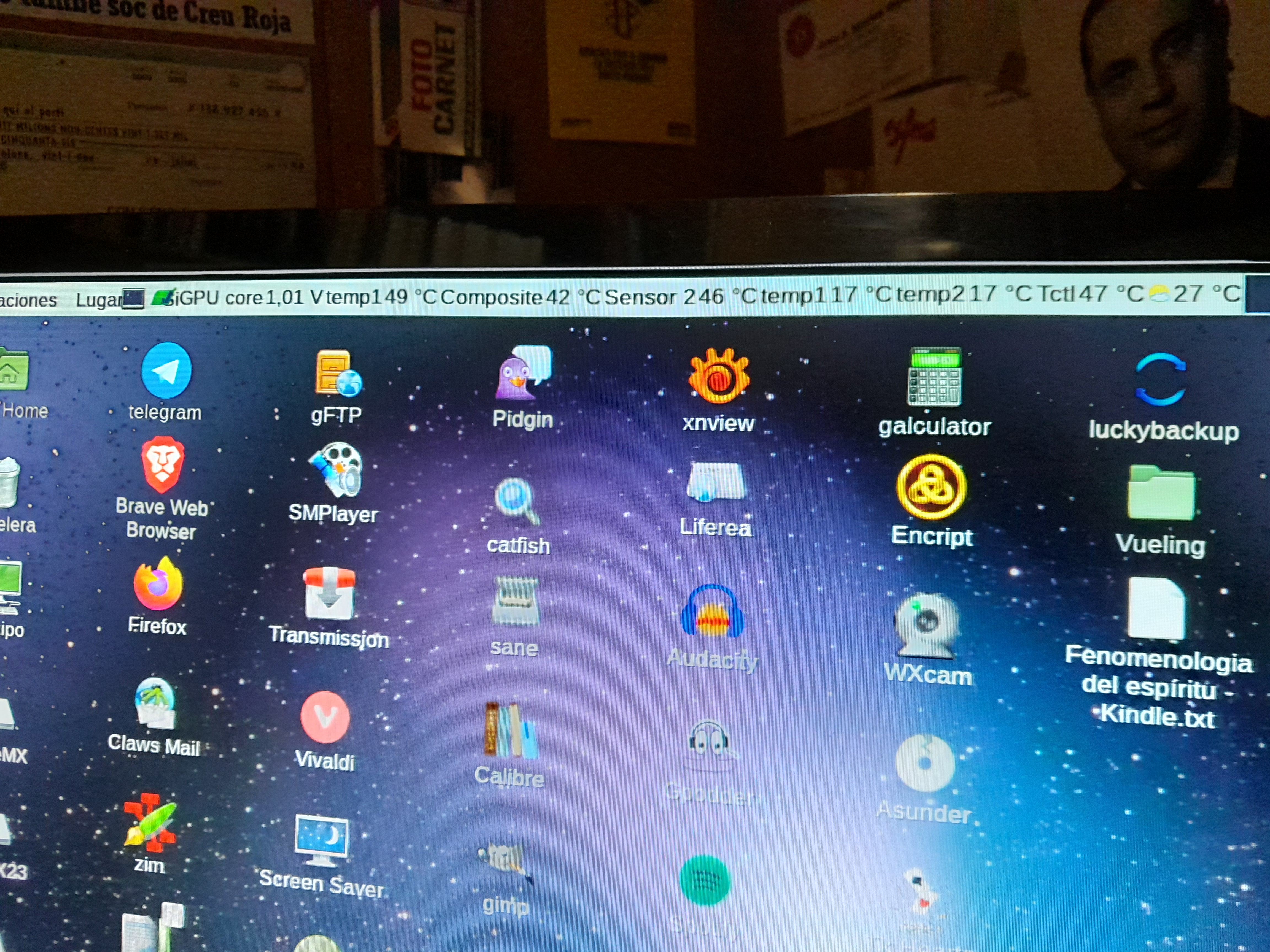
Temperature monitor says at this moment:
Temp1 49º C
Composite 42º C
Sensor2 46º C
Temp1 17º C
Temp2 17º C
Tctl 47º C
I don't know exactly what every abbreviation means, but apparently there is not any temperature out of order.
Re: System hangs
No, it isn't the temperatures. But do check your RAM with memtest. Freezes like these most of the times are hardware issues, unfortunately.
You could also try a newer kernel. You could try the kernel packages from slint: http://slackware.uk/slint/x86_64/slint-15.0/slint/
You could also try a newer kernel. You could try the kernel packages from slint: http://slackware.uk/slint/x86_64/slint-15.0/slint/
- Van_Vinkle
- Donor
- Posts: 210
- Joined: 25. Oct 2012, 17:39
Re: System hangs
Memtest has been running for more than nine hours and no error vas found. Because I needed the machine I aborted memtest.
Then, I must have a new kernel. But in my system there are four kernel packages: k-firmware, k-headers, k-huge and k-modules. In the Slint repositories I cannot find k-huge and k-modules.
Any idea?
Then, I must have a new kernel. But in my system there are four kernel packages: k-firmware, k-headers, k-huge and k-modules. In the Slint repositories I cannot find k-huge and k-modules.
Any idea?

