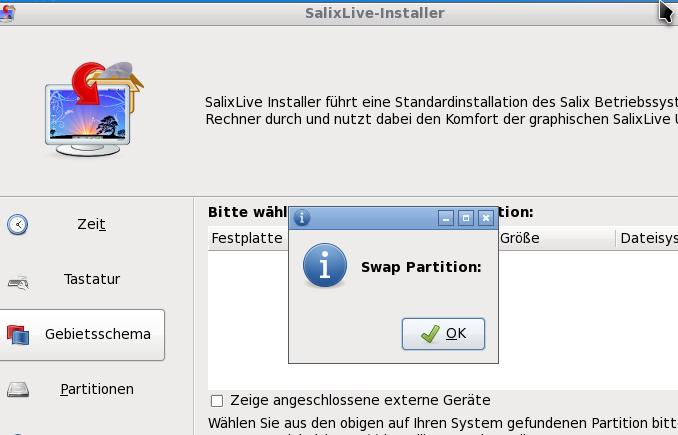
[ I am not quite sure into which existing thread to post this. ]
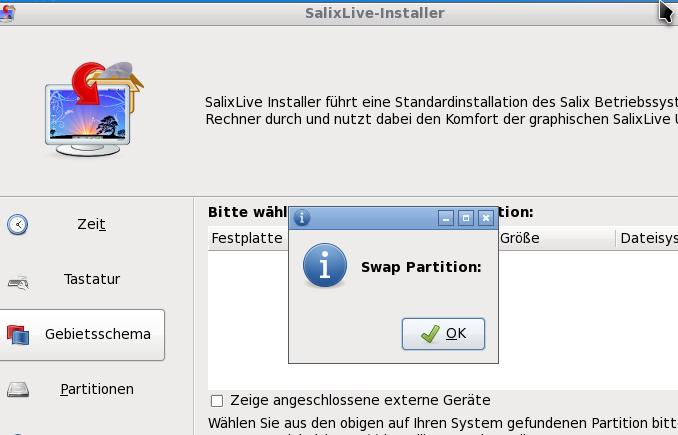


I am wondering what this popup message is all about, just saying "Swap partition". I thought in the first step that it is some kind of debug message which should only appear for the developer or tester.Akuna wrote:Why do you seem to think this is a bug? Should there be a message informing the end user that if he wants to install Salix, he does indeed need a target partition for it ?(Hmm... Maybe it should actually... something like: "No usable partition has been detected on your system, Salix Live Installation cannot be performed on your system.")
I do not think so. After clicked away the message, the tabs can be switched again.Akuna wrote:Or does this scenario make the installer freeze?
For which purpose (reason) is there a "freezing" (till the user clicks it away) message?Akuna wrote:Anyways I'll test it out & will change it to "Detected Swap partition:" & maybe also add "None" if no partition are detected.
You are welcome. Nice that you are speaking with me (again)Akuna wrote:Thanks for bringing this up.

damNageHack wrote:Nice that you are speaking with me (again)


To my understanding this popup is meant to inform the user about which Swap partition is used. In your case there is none, so it is empty. I guess it should be a bit clearer in that case, but as I understood Akuna he's already looking at it.damNageHack wrote:For which purpose (reason) is there a "freezing" (till the user clicks it away) message?Akuna wrote:Anyways I'll test it out & will change it to "Detected Swap partition:" & maybe also add "None" if no partition are detected.