I have a strange problem after upgrading from 13.0.2 to 13.1 (as outlined in the wiki).
4 of the 5 options in the "Log out [username]" dialog box (the one that appears after hitting the Quit button) are now disabled/grayed out. Before the upgrade to 13.1, they were all enabled in 13.0.2. The disabled options are "Restart", "Shutdown", "Suspend", and "Hibernate". Only "Log Out" appears active.
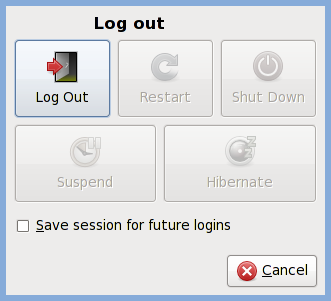
I can still restart or shut down from the Log In screen, but it would more convenient to shut down from the Log Out dialog.
I've searched the Salix and Xfce forums and Googled a bit, but I'm not having much luck tracking down solutions. Of course, this could be because I am not searching with the correct terms to describe the dialog box in question.
Any help to point me in the right direction would be much appreciated.
Thanks
-revoke
P.S. Excellent job on 13.1. It seems more responsive than 13.0.2 (not that 13.0.2 was in any way slow). I'm liking 13.1 quite a bit. The upgrade in the wiki was straightforward and well written, even for a Linux novice like myself. Kudos to the Salix team!

